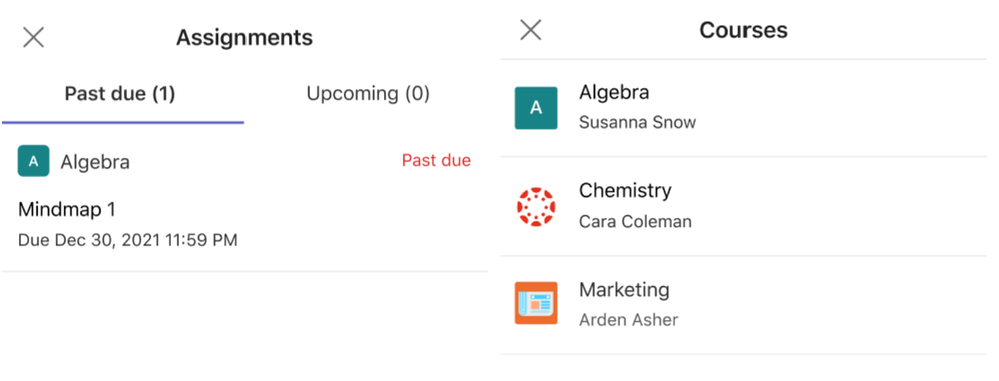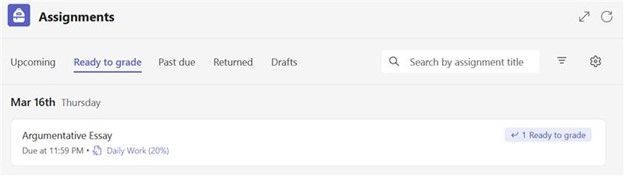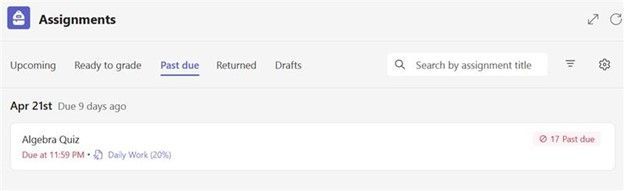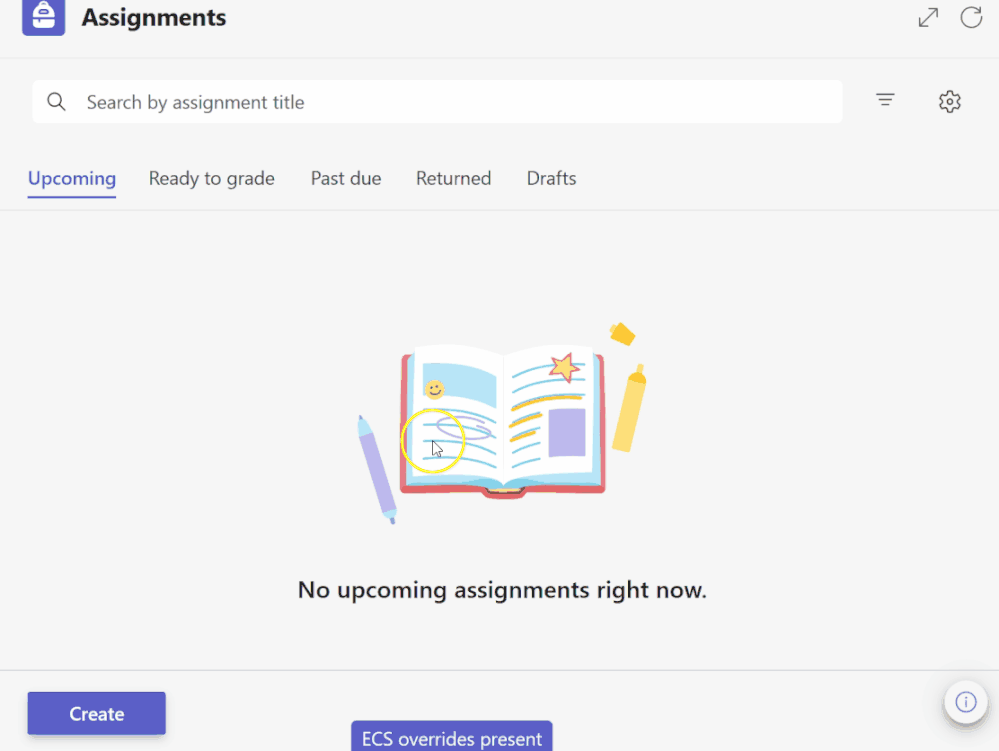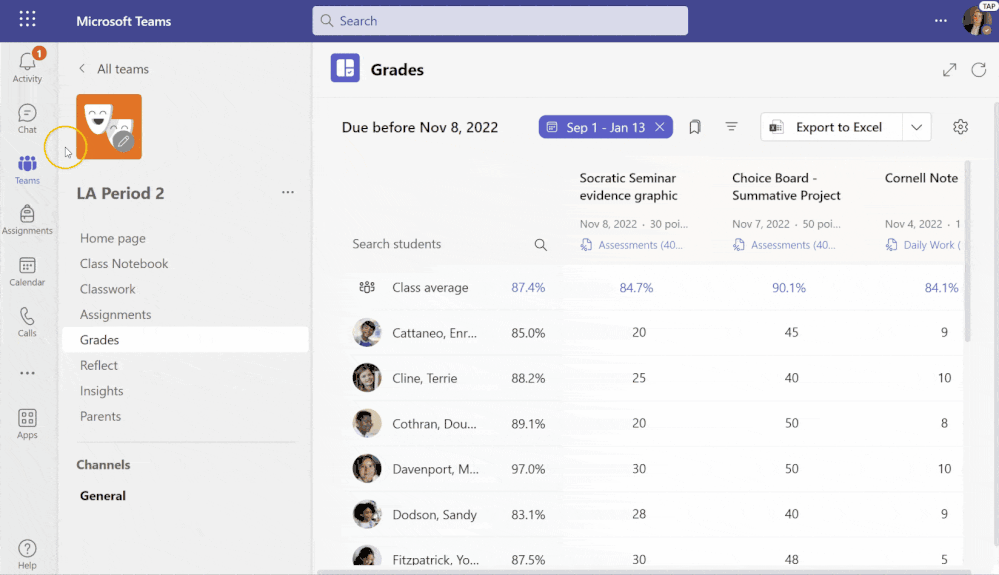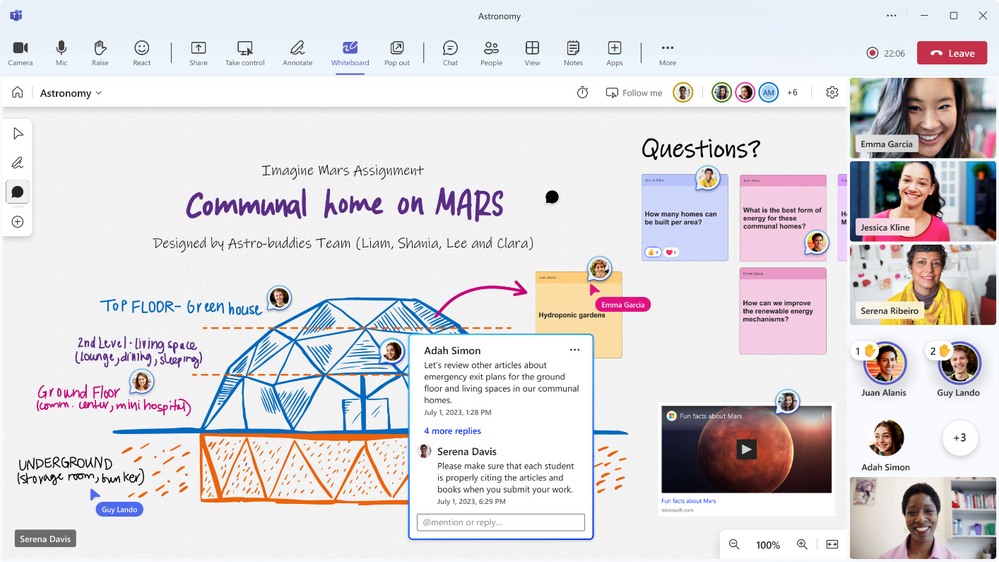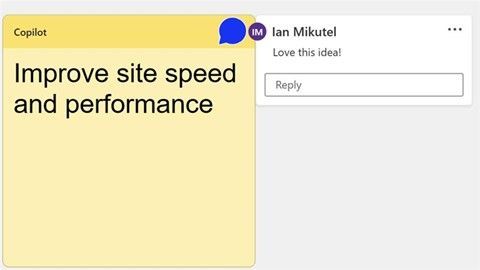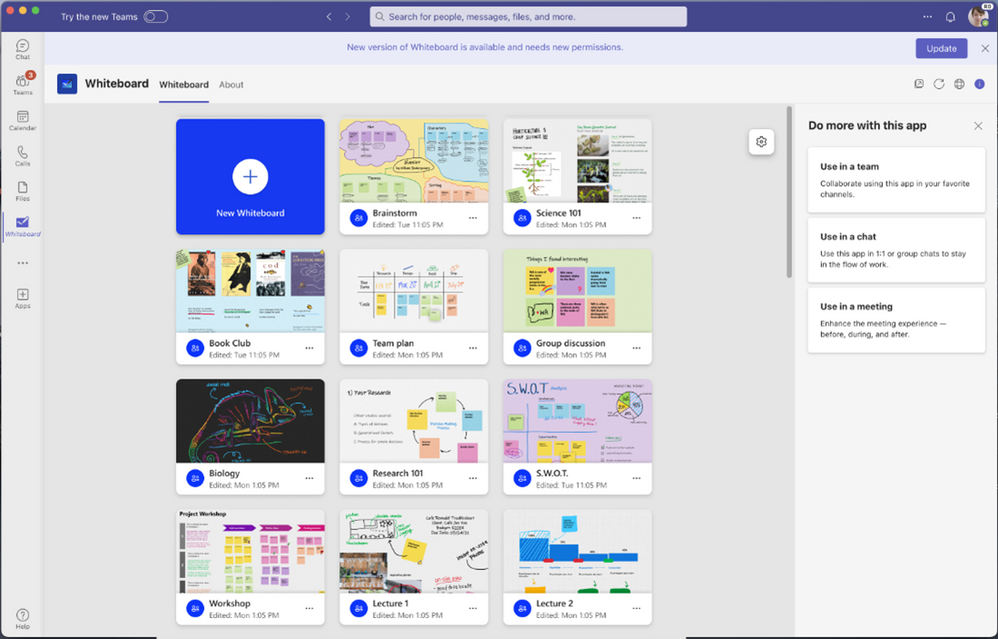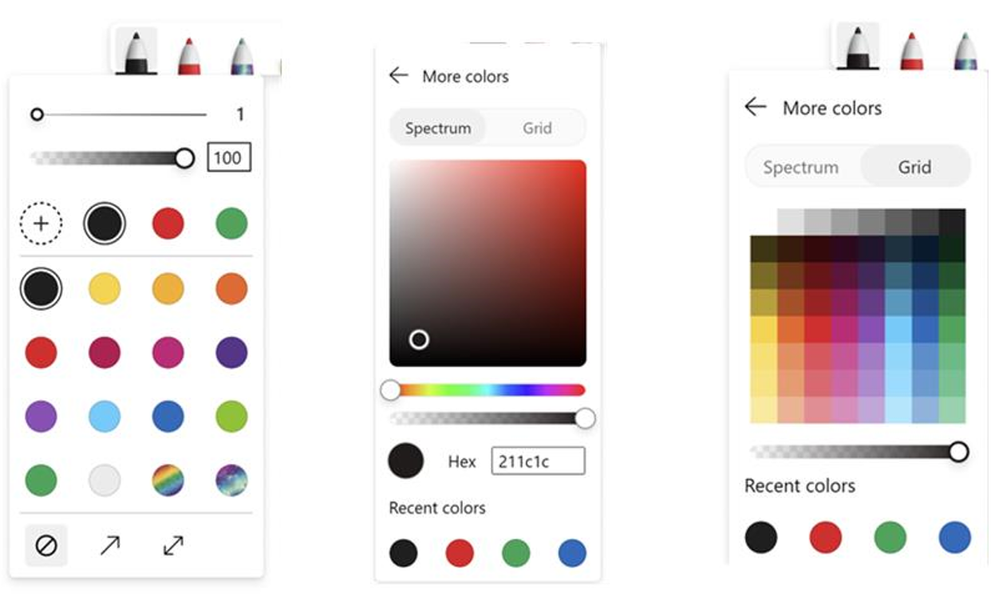6 June, 2023 07:04
Welcome to our monthly update for Teams for Education and thank you so much for being part of our growing community! We’ve been working on some great new updates that we’re excited to share with you, so here’s what’s new this month. Enjoy!
June Topics:
- Viva Connections for Education – Now available
- New updates to Assignments and Grades
- Introducing the “New” Microsoft Teams for Education
- Introducing the Microsoft Reflect Emotion Board
- New Updates to Microsoft Whiteboard
1. Viva Connections for Education
Viva Connections for Education – Now available for all customers
Microsoft is happy to announce that Viva Connections for Education is now available to all customers as part of our Teams for Education offering.
Assignments and Courses Viva Cards
As part of this launch, Teams for Education is also announcing Assignments and Courses Viva cards, a groundbreaking addition to the Viva Connections for Education platform. With the Assignments and Courses Viva card, students can easily view and access their course materials and see the upcoming and past due assignments, all from within their digital home.
Detailed view for Assignments and Courses
When: Available Now
Create more than one Connections experience in the same tenant
This new capability enables customers to create multiple distinct home experiences within the same tenant. This allows institutions to create home experiences for different users, each with its own dashboard, feed, and resources. This means an institution can now create a dedicated home experience for students, one for educators, one for staff, etc. This provides a way to provide tailored experiences for different groups of users within your organization.
When: Rollout in June
Mobile Dashboard personalization
This new capability enables users to customize the mobile Viva Connections for Education dashboard to hide/show and reorder Viva cards based on their own preferences.
When: Rollout in June
To learn more, please visit: Microsoft Viva Connections for Education – Now Available to all Customers
2. New updates to Assignments and Grades
Actionable Ready to Grade List View
Want a one click place to see all assignments that have submissions that you can act on? We have added a new Tab to the list view called Ready to Grade.
This list will only show assignments (past or upcoming) where students have submitted work that has not yet been graded.
We have also updated the Past Due list to only show assignments that are past their due dates and still have one or more students that have not yet submitted their work.
We have also updated the Assignments Card to provide more information at a glance, such as the number of submissions that are ready to grade or the number of submissions that are past due.
When: Available Now
Assignments Quiz, support for Shared Quiz, and easy access to Timed Quizzes
We know re-use of content is key, and Teams has now added support for you to see your Shared Quiz and any Forms Collection you have done, directly inside Assignments. This will speed up the process for educators setting up Quiz Assignments.
In addition, if you have set up your favorite quiz inside Forms, there is now an easier way to view them in the new selection UI.
We know Timed Quiz is a popular feature for educators, allowing you to limit the time your students will have to complete the quiz. With that in mind, Teams has now added the ability to configure Timed Quizzes directly inside the Assignments Create Flow.
This list will only show assignments (past or upcoming) where students have submitted work that has not yet been graded.
When: Rolling out in June
Quick Preview of Student View
Want to see how students will see your assignment before you publish it?
Teams has now added the ability to quickly preview your assignment from the new Create Flow inside Assignments.
When: Rolling out in June
Bookmark and reuse your filters in the Gradebook
Want to set a default view of your gradebook? Teams has now added the ability to save your filters and set default bookmarks. This allows you to quickly view the Assignments and Grades you want to view in the Gradebook.
In this view, educators can create multiple bookmarks and set a default that always will be used in the Gradebook.
When: Rolling out in June
3. Introducing the “New” Microsoft Teams for Education
In our continued efforts to provide updates and upgrades to the Microsoft Teams experience, our product groups pay great attention to the feedback provided by our users. One area that users of Teams for Education have commented on has been the overall performance and stability of the platform, which certainly can have an impact our users’ ability to effectively manage Teams within their institution. With this feedback in mind, Microsoft is excited to announce that the Teams app is being re-designed with a performance-driven focus and will be launching (currently in preview) as the next evolution of Microsoft Teams – New Teams.
Here’s a quick overview of what users can expect from New Teams:
- 2X faster, whether you’re starting up the app, presenting in a meeting, or responding to messages
- 50% less memory, lower CPU, disk utilization, and less battery life
- Use multiple accounts and multiple tenants (MTMA) more seamlessly
- More reliable, improved security and better manageability – using trusted types, stringent CSPs, and integration with MSIX
The New Teams interface is currently available for Windows Desktop only.
How to Opt In
Once New Teams is released for the Education sector, users will see a Toggle Button in the top left corner of the Teams Desktop in their current version of Teams (Classic). Users can turn this toggle on, when prompted, and can access the New Teams experience by clicking "Get it now" to install the new Teams client. Users can go back to Classic Teams at any time, simply by toggling off the button in the top left corner.
Note: There will be a Teams Admin Center policy flag to control showing or hiding this toggle to users. The policy flag for Teams for Education is default OFF. Admins must turn the policy flag ON to show the toggle to their users.
Please refer to “How to rollout New Teams” in this document: The new Microsoft Teams desktop client
When will New Teams be available?
All features in the current (Classic) version of Teams will be available in New Teams in different phases. New Teams will be generally available for all Education users tentatively by H2CY2023, and Microsoft will communicate this availability in advance before rolling it out.
Please Note: EDU customers will receive New Teams on a different timeline than Enterprise customers in order to serve the unique needs of the education sector. For more information on New Teams, please visit: The new Microsoft Teams desktop client
4. Introducing the Microsoft Reflect Emotion Board
Make space for feelings in your classroom – literally!
The emotion board is a physical board that adapts Reflect for classrooms with young students or classes without many devices.
In the initial setup, educators download the board kit from the Reflect app, print it, and build an interactive check-in board in their classroom. Then, they assign a card for each of their students based on the mapping in the app.
Once the board is set up, during a lesson, every morning, or at the end of each day, students share how they feel by placing their card in the category they relate to. When students are done, the educator captures their responses using the Reflect app on their mobile device to collect responses, track wellbeing mood over time, and gain insights.
When: The board is available for all English-speaking customers. More languages will be supported later in 2023.
Learn more about Reflect at https://reflect.microsoft.com
5. New Updates to Microsoft Whiteboard: Commenting, Ink Options, Teams Personal App & More
Commenting
Commenting in Whiteboard boosts productivity and fosters collaboration in the classroom by enabling students and educators to have conversations and share feedback directly on whiteboards. Comments are hidden until interacted with, making it easier to have targeted conversations that encourage participation by a larger group and don’t distract from the main whiteboard content.
Whiteboard Personal App in Teams
The new Microsoft Whiteboard app in Teams allows educators to create, collaborate and share within Teams, outside of Teams meetings, allowing them to prep whiteboards before presenting them in a meeting.
Educators can now easily access all their whiteboards in one single place inside Teams and can pre-prep a board for their classroom meeting, or add a whiteboard tab in their classroom chat/channels to collaborate with students asynchronously.
NEW – Ink color picker, opacity slider, recent color picker
Students and educators will be able to enjoy a wide range of colors for inking using the latest color picker feature. A variety of pen color options can enhance classroom experiences by promoting organization, creativity, and visual differentiation.
In addition to the color picker, a new slider allows educators to change the opacity level of pens. Recent colors used will also be available on the color palette and the color picker feature, to further enhance user experience with inking in Whiteboard.
Duplicate canvas objects
Content duplication has been a key recurring request by students and educators for expediting content creation for higher whiteboarding efficiency, with the goal of being more effective (especially on touch/tap dominant devices such as mobiles & tablets).
Now, both students and educators can easily duplicate whiteboard canvas objects, both through the object menu and keyboard shortcut (Ctrl + D), to accelerate their whiteboarding activities for facilitation, illustration and/or ideation.
And finally, just to recap all the news we have for you this month, here’s a quick review of all the features that are generally available or are rolling out now:
1. Viva Connections for Education – Now available for all users
- Assignments and Courses Viva Cards
- Detailed view for Assignments and Courses
- Create more than one Connections experience in the same tenant
- Mobile Dashboard personalization
2. New updates to Assignments and Grades
- Actionable Ready to Grade List View
- Assignments Quiz, support for Shared Quiz, and easy access to Timed Quizzes
- Quick Preview of Student View
- Bookmark filters for Gradebook
3. A “new” version of Microsoft Teams for Education
- 2X faster, whether you’re starting up the app, presenting in a meeting, or responding to messages
- 50% less memory, lower CPU, disk utilization, and less battery life
- Use multiple accounts and multiple tenants (MTMA) more seamlessly
- More reliable, improved security and better manageability
4. Introducing the Microsoft Reflect Emotion Board
- Now available for all English-speaking customers.
- More languages will be supported later in 2023
5. New Updates to Microsoft Whiteboard
- Commenting
- Whiteboard Personal App in Teams
- New Ink Options: Ink color picker, opacity slider, recent color picker
- Duplicate canvas objects
Have any feedback to share with us? As always, we’d love to hear it!
We are always looking for ways to improve the experience in Teams, and our favorite way to do that is with your support and awesome ideas! If there is a new feature or update you would like to see in Teams for Education, please let us know!
https://techcommunity.microsoft.com/t5/education-blog/what-s-new-in-microsoft-teams-for-education-june-2023/ba-p/3840256 https://techcommunity.microsoft.com/t5/education-blog/what-s-new-in-microsoft-teams-for-education-june-2023/ba-p/3840256 2023-06-06 13:00:00Z