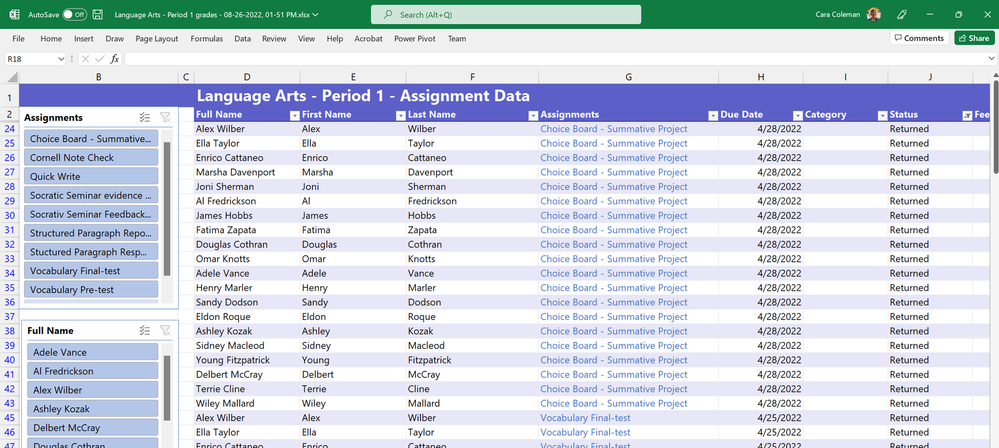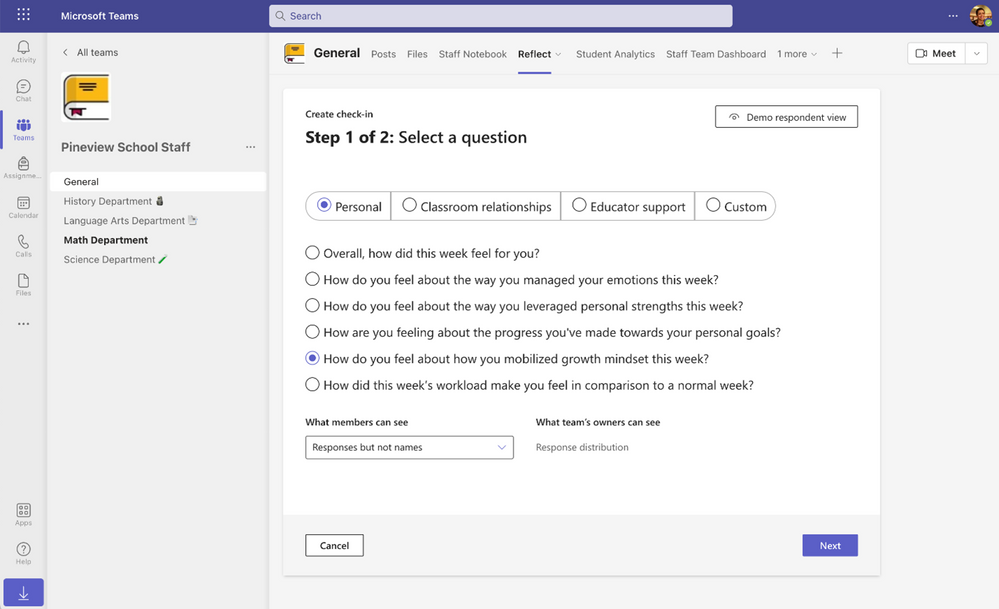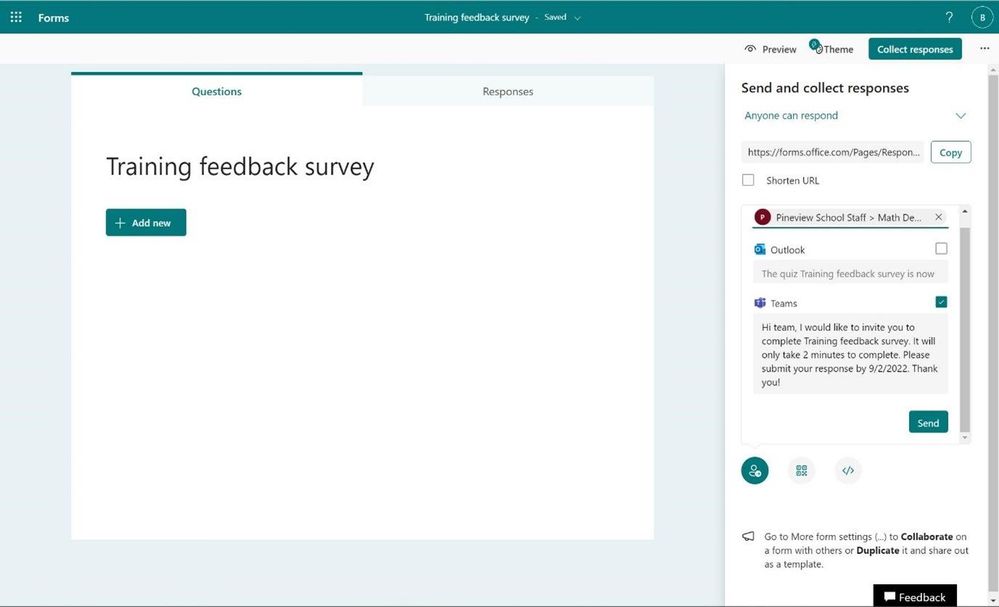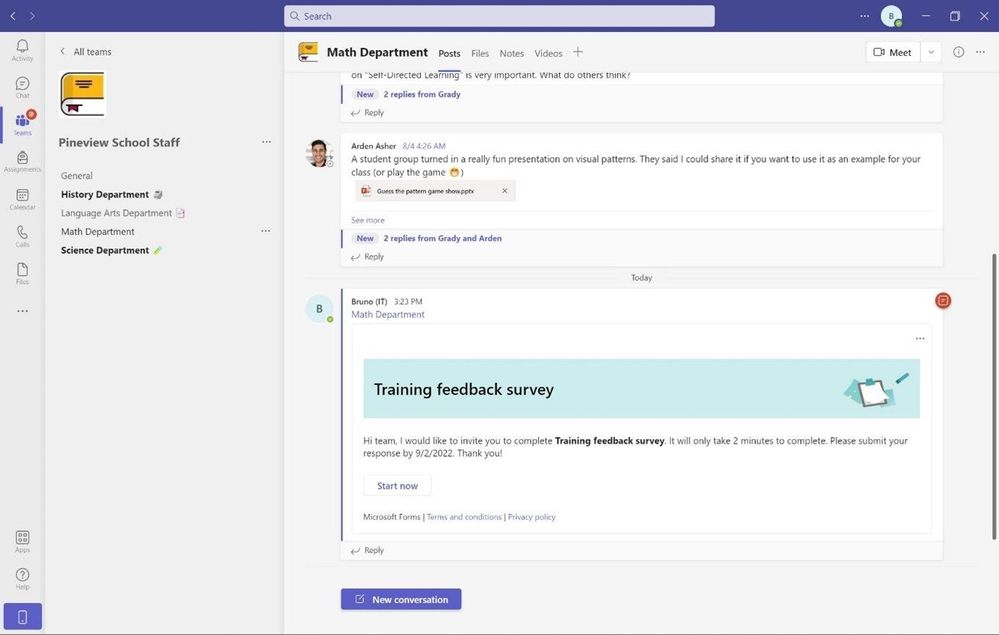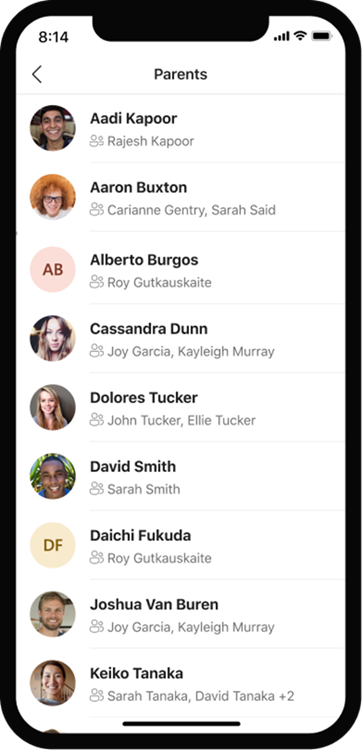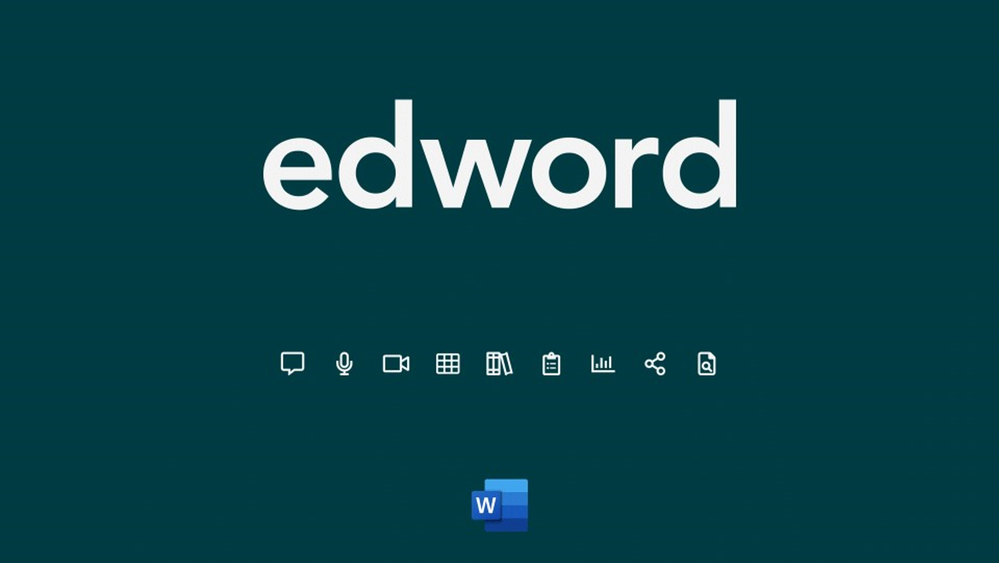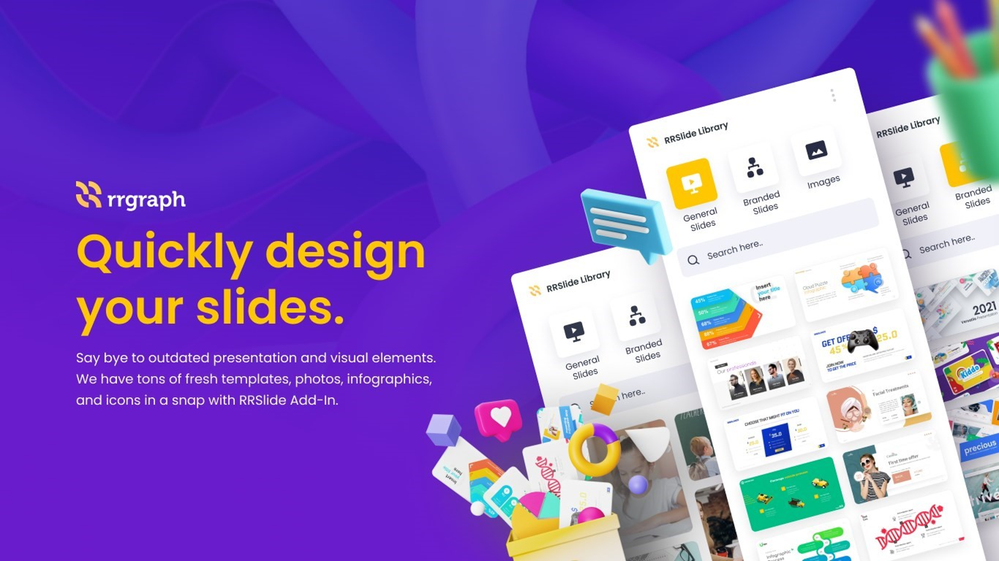13 September, 2022 07:10
Welcome to our monthly update for Teams for Education and thank you so much for being part of our growing community! We’ve been working on some great new updates that we’re excited to share with you, so here’s what’s new this month. Enjoy!
- What’s New in Assignments and Grades
- Reading Progress – Phonics Rules Insights dashboard
- Reflect – Now a Featured Tab
- Forms in Teams Meetings updates
- Parent Connection for Teams mobile
- Introducing a new Partner App in Teams: Kami
- Introducing three Office Partner Add-ins integrated with Teams
1. What’s New in Assignments and Grades
Timed Quiz support in Assignments
A highly requested feature for those of you that use Form Quiz in Assignments is the ability to set a timed duration for your quiz. This gives your student a set time to complete the quiz. You can define the time for each quiz, and the student will only get the allotted time to complete the quiz.


When: Available Now
Hide Comments until assignment is returned to students
We have changed the behavior when a teacher is working with Word, PowerPoint and Excel documents that are submitted by students through Assignments.
With this update, once a student turns in a document, they will not see any comments or updates from the teacher until the teacher returns the assignment to the student.
When: Available Now
Updated Export to Excel
We have updated the Export to Excel feature for Assignments and Grades. With this update, the new Export to Excel will give you:
- A predictable format for the .xlsx file for all data in your Gradebook
- Support for Date Filter in Gradebook so you can limit to only submissions you need
- For customers that use Rubrics, we will now include rubrics, rubrics points and feedback text
- Added Filter (Slicers) in the Workbook to easily filter for Assignment(s) and Student(s)
- Added direct link to the Assignment Page for additional information on the submission
- Included Category Tag for the Assignment
- Display Name used for Student Information (in addition to First and Last Names)
When: Rolling out now
2. Reading Progress – Phonics Rules Insights dashboard
We know how important it is to start with the fundamentals, that’s why we’re building Insights dashboards that will reflect students’ understanding of phonics rules. Our Reading Progress auto-detect software has the ability to analyze each word at the phoneme level and give an accuracy rating per phoneme. We have mapped these phoneme scores onto a set of phonics rules that we can surface to the educator in order help inform instruction. Because there are many phonics rules in the English language, we’ve categorized these into consonants and vowels, and then sub-categories in each area. Phonics rules are rolled out in English.
These phonics rules dashboards will allow an educator to see at a glance which areas need additional focus at the class or student level. In addition, in the next month, we will be adding an Actionable Insights component to these dashboards, which will allow an educator to create personalized Reading Progress assignments of words to practice based on the phonics rules accuracy in a single click.
When: Available now (English-only)
3. Reflect – Now a Featured Tab in all Class Teams
Strong relationships and a sense of safety are the foundation of an impactful school year – both for students and educators. Recently, we’ve updated Reflect to appear as a featured tab in each of your classes, and now it is enabled also for each staff member! This way, leaders can support educators in building a school-wide culture of trust and growth and provide opportunities to reflect and be heard.
To utilize this feature, educators can simply click on Reflect in the general channel of their staff team, select a question from the gallery based on CASEL core competencies, and create space for personal and community growth through reflection.
Learn to post your first staff check-in here and learn more about Reflect here.
When: Available Now
4. Forms in Teams Meetings updates
New distribution experience from Forms to Teams
Teams channel and group chat have become the new popular place for teachers and students to communicate. After creating a quiz or survey, teachers can easily search the chat group or channel they want to share the form in the centralized people picker. For better efficiency, teachers can also share it with the same group of people by using 2 channels at the same time.
Students in the channel will receive a notification message and see the message in the channel, as below:
When: Rolling out now
New question type – rating, ranking and Instant Poll in Teams meeting
To help teachers gain a better understanding of the opinions of their students, they are now able to add Rating and Ranking questions directly into a class poll. IN these polls, they can add pre-defined Yes/No, Thumbs Up/Down, Like/Dislike choices to quickly identify the point of view of their class.
Rating is a new type of class polling which is designed for scenarios for using a scale or score to understand the classroom’s level of preference on a specific subject.
Ranking is an additional polling type, and it allows users to rank the sequence of given options. Users can drag and drop to move options up/down.
Instant Poll is targeted to provide a quick and easy way to launch basic questions to help teachers better engage and check the understanding of concepts in their classrooms.
5. Parent Connection for Teams mobile
We understand how important it is to keep parents involved with a child’s school progress. This not only motivates the student to try their best, but also allows teachers and parents to align in the students’ best interests. With that in in mind, we are enabling Parent Connection through mobile devices to allow teachers to communicate with parents or guardians, whenever or wherever. The Parent App can be found within an individual class team, along with the other apps enabled for your class (Assignments, Grades, Class Notebook, and Insights).
Now, you can use either the Teams desktop or mobile app to send messages to parents and guardians on Teams!
Reach out with Teams chat in mobile
For more information, check out: Communicate with guardians in Microsoft Teams.
6. Introducing a new Partner App in Teams: Kami
Kami is an interactive learning platform empowering students and enhancing the way teachers teach, feedback, and assess. Now, with Kami’s new Microsoft Teams integration, teachers can now enhance their existing learning resources and curriculum with Kami’s 40+ tools and features.
With this new integration, teachers will be able to:
- Create Kami assignments inside of Microsoft Teams
- Create a shared file inside of a team in Microsoft Teams
- Provide rich feedback for their students
- Effortlessly grade and return assignments
- Sync feedback or grading annotations in real-time
- Auto-save files with OneDrive
Who can use Kami’s Microsoft Teams integration?
This feature is available to users with a Kami Teacher, School, or District Plan. Schools or districts using Microsoft Teams can request a free school or district trial.
7. Introducing three Office Partner Add-ins integrated with Teams
Office products including Word, Excel and PowerPoint are extended by third party add-ins which provide you with increased productivity and personalized experiences across Teams, desktop, and web. This month, we are thrilled to introduce three Office add-ins which will help to improve collaboration, efficiency, and innovation in education.
Edword: Make Word the most powerful feedback tool
As a teacher, you need to give your students personal, high-quality, in-document feedback to meet different students’ needs. You want to do that without leaving Teams and Word and without juggling five different tools. The Edword Office add-in helps you turn Word in Teams and desktop into the most powerful feedback tool for educators.
Teachers can check plagiarism information without leaving Word, use ready-made comments to save time, create a screen recording or video comment to personalize the feedback, add audio comments pointing to specific parts of the text, and score it all with a rubric.
Students receive their feedback directly in Word and quickly utilize that feedback to improve their text.
Sign-up for a free trial for your school here. For more information about Edword for Word, please visit this link.
OfficeAtWork: Work easier, faster, and better with Microsoft Office in Teams, desktop or online
People create, automate and manage documents and emails individually and collaboratively, across geographies and in multiple languages. OfficeAtWork add-ins are built with Microsoft Office365 to optimize how people work, what they can produce, and the overall impact their work has. For instance, the ‘Template Chooser’ makes sure users can easily access organizational templates across Word, Excel, PowerPoint, Project, Teams, SharePoint, and other applications they might be using. The ‘Designer/Wizard’ add-in combination lets you connect your documents to your data so users will never have to re-type any existing data into Office Documents. The ‘Content Chooser’ acts like an organization-wide clipboard, filled with all the approved assets, such as images, sales pitches, templates, icons, slides, mail responses, etc., accelerating accuracy, quality and consistency across the entire organization.
Please visit OfficeAtWork for more information.
RRSlide – Design by inserting amazing assets like PowerPoint templates, 3D icons, infographics, and many more.
RRSlide PowerPoint add-in offers the ability to add such objects as: presentation templates, infographics, charts, and 3D assets. Teachers can find amazing resources to better design their course materials.
Key features of the RRSlide add-in include:
- Access to over 1,000+ free options
- Over 15+ business scopes covered
- Minimalist, creative, and professional design
- Social media feed, infographic, and CV templates
- 3D characters and modern animations
- Includes a user manual to help get started
- New templates posted every week
For more information about the RRSlide PowerPoint add-in, please visit this link.
And finally, just to recap all the news we have for you this month, here’s a quick review of all the features that are generally available or are rolling out now:
1. Updates to Assignments and Grades features
- Timed Quiz support in Assignments
- Hide Comments for Word, Excel, PowerPoint during Teacher Edit
- Updated Export to Excel format
- Grade Trend and Distribution report in the Gradebook
2. Reading Progress Phonics Rules (English-only)
- Insights dashboards will reflect students’ understanding of phonics rules
- Will help identify which areas need additional focus at the class or student level
3. Reflect is now a feature tab in all Class Teams
- New update to allow Reflect to appear as a featured tab in each of your classes, and now for each staff member
4. Forms in Teams Meetings updates
- New distribution experience from Forms to Teams
- New question type – rating, ranking and Instant Poll in Teams meeting
5. Parent Connection for Teams mobile
- New update will allow teachers to reach out with Teams chat through their mobile devices
6. Introducing a new Partner App in Teams: Kami
- Integration available to users with a Kami Teacher, School, or District Plan
7. Introducing three Office Partner Add-ins integrated with Teams
- Edword: Make Word the most powerful feedback tool
- OfficeAtWork: Work easier, faster, and better with Microsoft Office in Teams, desktop or online.
- RRSlide – Improving your slide design by inserting assets like PowerPoint templates, 3D icons, infographics, etc.
Have any feedback to share with us? As always, we’d love to hear it!
We are always looking to improve the education experience in Teams, and our favorite way to do that is with your support and awesome ideas! If there is something you would like to see in Teams for Education, please let us know!
https://techcommunity.microsoft.com/t5/education-blog/what-s-new-in-microsoft-teams-for-education-september-2022/ba-p/3624898 https://techcommunity.microsoft.com/t5/education-blog/what-s-new-in-microsoft-teams-for-education-september-2022/ba-p/3624898 2022-09-13 13:00:00Z