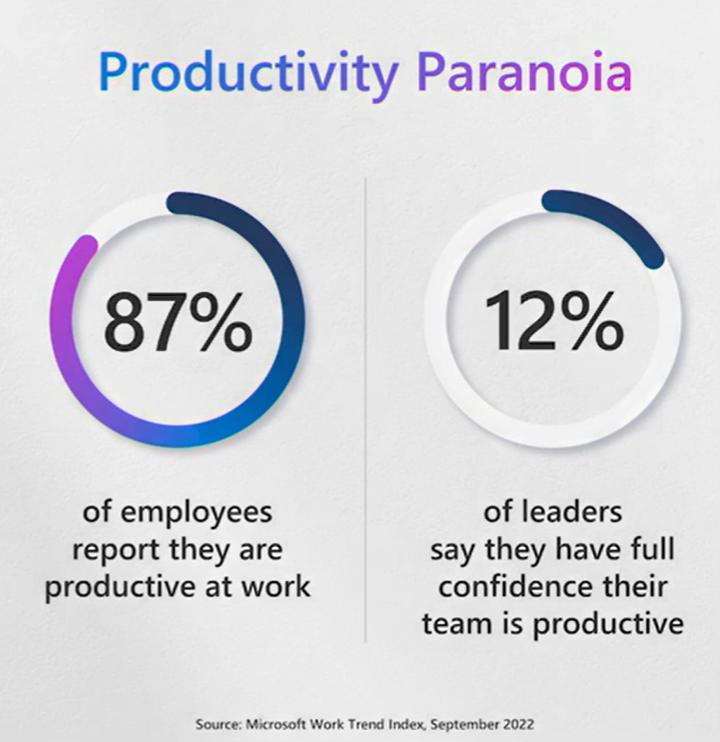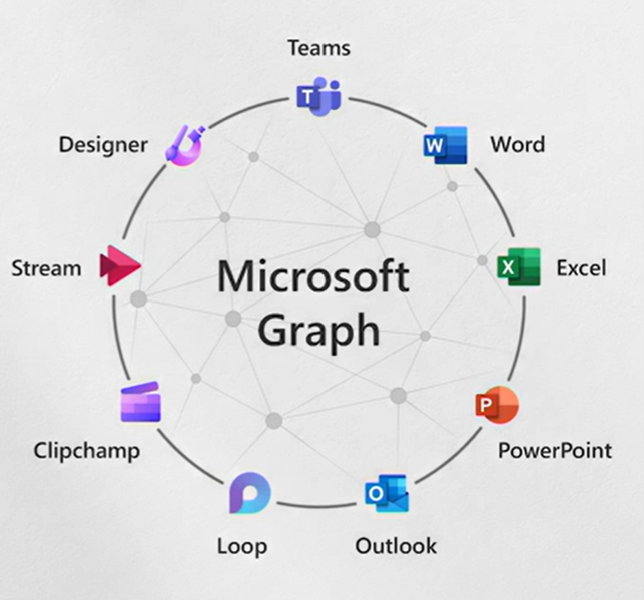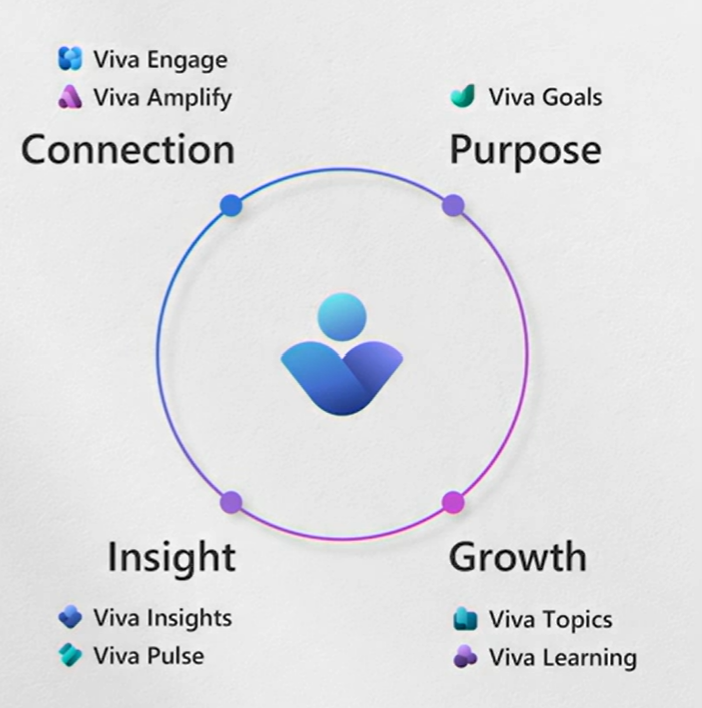Microsoft Ignite Live Blog: T503 – Re-energize your workforce in the office, at home, and everywhere
This blog is a session recap from T503 – Re-energize your workforce in the office, at home, and everywhere in between at Microsoft Ignite 2022.
Energy, a hot topic in this modern world. Not only to drive our machines and homes, but to drive ourselves at work or at home. Energy is a big force of nature that will allow you to jump forward.
After the big “you know what- period”, we can’t go back to the way we worked before 2019. We need new rules, new setups, new guidelines and more, in order to thrive in this modern age.
A few weeks ago, Microsoft announced their Microsoft Work Trend Index, that has three urgent pivots every leader needs to make in order to go forward.
Pivot 1: End Productivity Paranoia
People are working more than ever, but leaders are worried that people aren’t being productive. This schism needs to stop, and we need to help them focus on what matters most.
Pivot 2: People come into the office for each other
Making the decision of whether or not to go into the office is difficult. In the Work Trend Index, we see that people are making that decision because of their peers. They will come to the office if they know their work friends will be there too.
Pivot 3: Re-recruit your employees
It is so easy to switch organizations these days, adding more stress to the company to offboard or onboard employees. What if we create a work environment where employees want to stay? Give them opportunities to learn, grow, and thrive on the job.
Technology to the rescue
Thankfully, Microsoft is innovating at high speed to make sure technology can help you and your organization in these times. With Microsoft 365, Microsoft Teams and Microsoft Viva are at the forefront; you will have the best tools available in the market.
Microsoft 365
Microsoft 365 is the cloud-first platform that enables all the ways people work today, wherever you are, whenever you need, and however you want. From information workers to frontline workers, we all benefit from the combination of Microsoft Teams, Word, Excel, PowerPoint and Outlook.
New capabilities and apps
Microsoft 365 has many features and apps available for you and your workforce. As an evergreen solution, new apps continue to be brought to life.
Loop is an application that lets you work together seamlessly on small pieces of content, across Outlook, Teams, and other applications to make sure everyone can contribute from where they are working.
The new Microsoft 365 app is your new home to all your favourite productivity tools, showing your documents, spreadsheets, presentations or other files across all your apps. Powered by Graph AI technology, it will assist you in finding personalized recommendations and making sure you can do your best work.
Microsoft Designer is a new app that lets you create stunning social media posts, invitations, graphics and more, powered by AI technology like the popular DALL-E 2 engine.
Bring your stories to life in video with Clip Champ. Video editing for short clips or your Teams meeting recordings is now super easy with animations, sounds, templates and other effects that you can add in.
Microsoft Create is another new app that gives you creative templates to include videos, images, documents, and presentations, all in one place. Making a Twitter header or inviting presentations has never been easier.
Microsoft Teams
Teams has been undeniable for the last few years. During our hard times, it was THE tool to use to connect with our coworkers, customers and partners. With more than 270 million monthly active users, Teams has changed how people work more than any other app in the past 20 years.
Still, the product team has introduced more than 450 new capabilities in Teams over the past year to enable people to collaborate.
New capabilities
- Excel Live transforms how people collaborate on spreadsheets in meetings. Everyone in the meeting can edit the file, at the same time, right from Teams.
- Teams Live Share turns any app, when shared in a Teams meeting, into a multiuser, collaborative experience where attendees can annotate and collaborate directly without leaving the meeting window.
- Teams Channels got an overhaul. Starting conversations will move to the top, giving it a more natural flow to work. You can pin important posts and find members and shared files in the info pane, giving you faster access to that content. The addition of a custom Channel header makes your channel pop out.
- Teams Connect lets you work seamlessly with people outside your organization in shared channels, with chat, meetings, and shared files, all without the pain of switching tenants.
- Collaborative Apps represent a radical new way of working with the apps that you have. Instead of opening the app, Collaborative Apps brings in business workflows, data and insights to Teams. With Cards for PowerApps and Loop components, your work is now right in front of you, in Teams.
- Teams Premium is ready to change your meeting culture with AI. It will bring functionality like intelligent meeting recap, that will generate meeting chapters and call out important moments in the meeting recording. Live captions offer real-time translation of a meeting conversation into 40 languages, so your worldwide meetings can go on without the need of extra translators.
Microsoft Viva
Microsoft Viva, the fast-growing platform for employee experience, gets new additions too.
- Viva Sales provides your sales team with a holistic unified view of their activities around customer interactions, right in Teams and Outlook.
- Viva Goals is a goalsetting and OKR tool that is designed to bring visualization to your team and organization. With over 30 integrations with tools like Power BI, Azure DevOps, and Planner, keeping your OKR’s updated is easy. In the central hub, employees can see how they fit in the bigger picture.
- Viva Pulse lets managers and leaders check in with their people for confidential input to understand what they need on an ongoing basis. Instead of your yearly review cycle, this will help surface issues much sooner while keeping anonymity at heart.
- Viva Amplify is the app to help your leadership team communicate more effectively with employees. By creating internal communications campaigns right in Viva, you can track the impact of the message and improve every time.
Microsoft Places
People will come to the office to meet with their peers, so Microsoft has created a new category, Connected Workplace. To enable this, there is a new application called Microsoft Places.
With Microsoft Places, people can easily check who will be in the office, when, where they are in the building, and book meeting rooms depending on the needs of the meeting.
About Marijn
Marijn Somers is a freelance consultant, focusing on user adoption and Microsoft 365 technology. Together with Steve Dalby, he runs the “Office 365 Distilled” podcast.
https://techcommunity.microsoft.com/t5/microsoft-teams-community-blog/microsoft-ignite-live-blog-t503-re-energize-your-workforce-in/ba-p/3653532 https://techcommunity.microsoft.com/t5/microsoft-teams-community-blog/microsoft-ignite-live-blog-t503-re-energize-your-workforce-in/ba-p/3653532 2022-10-14 16:00:00Z