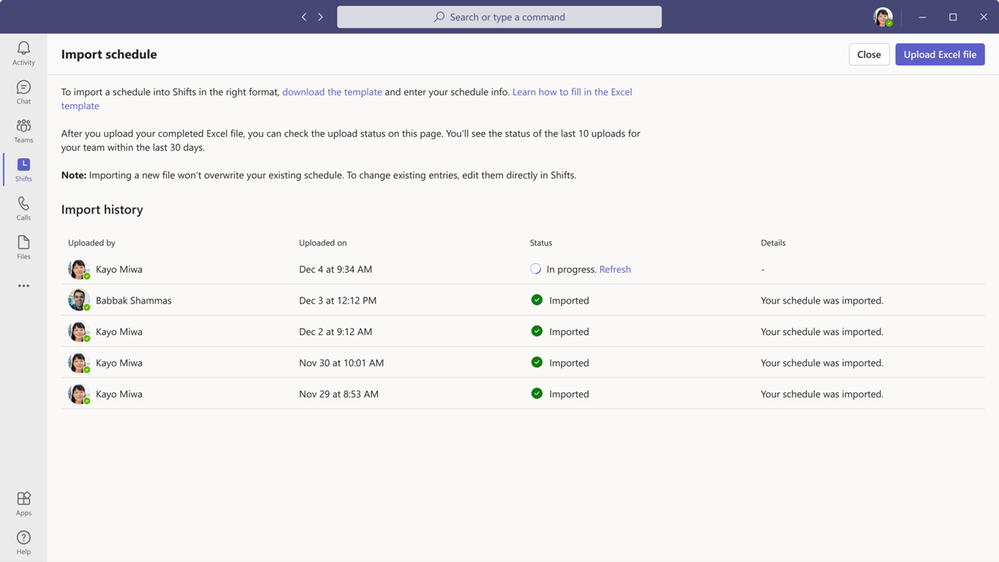Microsoft Shifts: Availability & Import schedule from Excel
Summary:
We’re excited to announce significant product upgrades that will deliver enhanced frontline worker (FLW) availability preferences and frontline manager (FLM) schedule creation in Shifts through Excel import.
1. Availability by specific date
In the frontline industry, workers indicate their availability to inform managers of their preferences when creating schedules. This enables managers to accurately devise schedules based on the workers’ available date and time, reducing the need for later adjustments. Previously, workers could only set availability on recurring days (e.g., every Monday from 9 AM to 6 PM).
What’s new?
Frontline workers can indicate availability for specific dates as well. This new functionality empowers frontline workers to tailor their availability preferences for specific dates, offering them enhanced flexibility to manage unique scheduling requirements. This additional feature seamlessly integrates with existing options for recurring availability.
Note: This capability is only available on Shifts Mobile app.
2. Import a schedule from Excel into Shifts
Frontline Managers (FLMs) can use Excel to create a schedule and import it into Shifts. However, previously, you had to remain in the Shifts app while your file processed otherwise you could have missed any import errors alert. In this example, you would be unable to start a chat in Teams while your file processed.
Note: This capability is only available to Frontline Managers in Shifts Web/Desktop app.
What’s new?
Now, any frontline manager can review schedule import status on their team.
- You no longer need to remain in Shifts app while your schedule file is being processed, as you can come back to the new page to review the import status and check for import errors.
- Any manager can see the 10 latest schedule creation actions through Excel import, which makes collaboration easier between managers on a team.
More helpful resources:
More blog posts:
- Discover the latest enhancements in Microsoft Shifts
- Understand Microsoft Shifts settings as an end-user
Date: 2024-04-03 15:00:00Z
Link: https://techcommunity.microsoft.com/t5/microsoft-teams-blog/microsoft-shifts-availability-amp-import-schedule-from-excel/ba-p/4104192