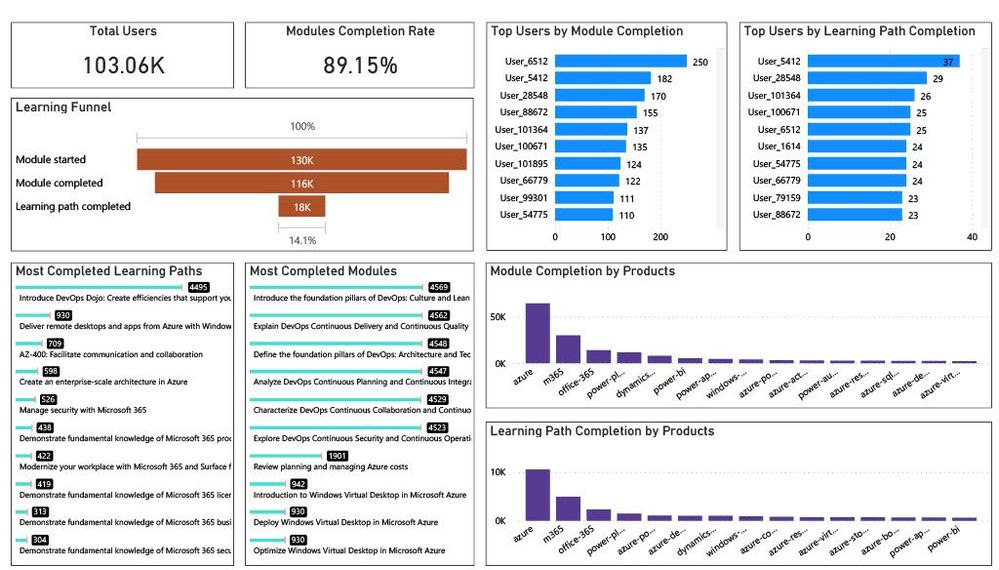Announcing General Availability for Organizational Reporting
As a team manager or training manager, you know how important it is to support your learners on their training and certification journeys. Professionals who offer technical training to students at schools, colleges, and universities also understand this critical need. A key part of that support is getting insight into the learners’ and students’ journeys and achievements: Which roles and technologies are they investing their skills on? Have they completed any learning paths? How many modules have they finished? When a manager or trainer knows the details of a learner’s learning and development progress, they can help fill training gaps, measure and visualize what success means—both to the learner and to the organization—encourage them along the way, and celebrate their achievements.
To address this need, we’re happy to announce the General Availability of Microsoft Learn Organizational Reporting. This valuable service offers enterprise customers, partners, and academic institutions the ability to view and report on Microsoft Learn training progress and achievements for individuals within their organization’s tenant. The data used from Azure Data Share will incur costs associated with data storage within your existing Microsoft Azure subscription, but no separate or additional billing will occur.
Reporting details
Managers and trainers can explore and report on many activities of their employees, including:
- Microsoft Learn units and modules that are in progress and completed.
- Microsoft Learn learning paths completed.
- Badges, trophies, and experience points earned.
- Microsoft Certification (coming soon).
Please note that training service providers, like Learning Partners, can track their own employees’ progress but does not extend to accessing their clients’ learning specific data.
How it works
The system uses Azure Data Share to extract, transform, and load (ETL) user progress data into data sets, which can then be processed further or displayed in visualization tools, like Power BI. You can store data sets to Azure Data Lake, Azure Blob Storage, Azure SQL Database, or Azure Synapse SQL Pool. And you can create and manage your data share with the Azure Data Share no-code UI.
With Microsoft Learn Organizational Reporting, each user is assigned a unique object ID, and no personally identifiable information (PII) is stored in the data set. (Individuals can be identified by sending the object ID to the Microsoft Identity service.)
With this information, get the details on the number of users, most completed learning paths and modules, top users, completion rates (percentages), and more. And visualize the data in ways that support your learners and offer insight to your organization.
Figure 1. Sample Microsoft Learn Organizational Reporting in Power BI.
Setting up
It’s very straightforward to set up an Azure Data Share for Microsoft Learn Organizational Reporting. Use your Azure subscription and be sure your Azure Active Directory (Azure AD) account is attached to your organization’s tenant, since Azure AD will need access to the tenant’s Azure portal.
Next steps
If you’re ready to support your learners on their training and certification journeys with this practical information, set up Microsoft Learn Organizational Reporting. In just a few steps, you’ll have the details you need to keep current on what they’re learning and to visualize, report on, and celebrate their achievements. This service can give you deeper insight into your team’s progress to help reinforce training foundations and set them up for further success for specific job roles—a win-win for learners and organizations alike.
https://techcommunity.microsoft.com/t5/microsoft-learn-blog/announcing-general-availability-for-organizational-reporting/ba-p/2194335 https://techcommunity.microsoft.com/t5/microsoft-learn-blog/announcing-general-availability-for-organizational-reporting/ba-p/2194335 2021-03-18 15:00:00Z