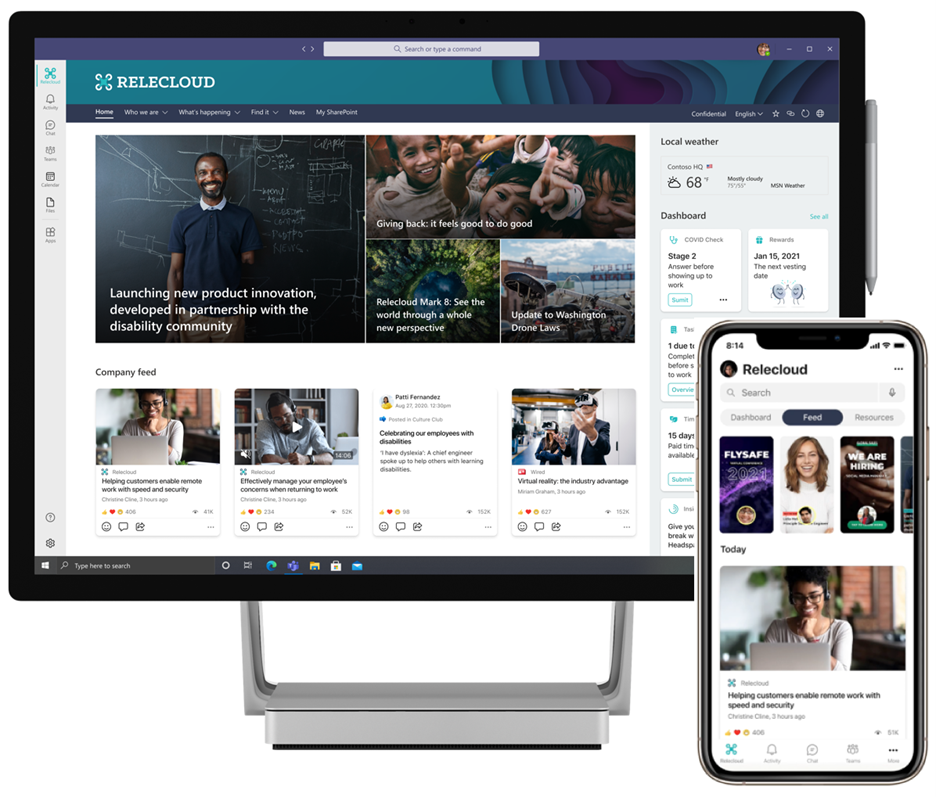Bringing large groups and communities together in Teams
Summary:
The past year has fundamentally transformed employee and customer expectations, creating a shift to a hybrid workplace. With more than 250 million monthly active users, Teams has become the new front end for a new world of work. Teams brings together chat, meetings, calling, collaboration, apps and business processes, all in one place with the highest levels of security and compliance.
With this shift to the hybrid workplace, there is an increasing need for large organizations to connect their employees virtually across locations, time-zones, and other barriers. Teams and communities both offer solutions to organize into workgroups, collaborate, build culture, and coordinate communications across your company and accelerate innovation. We see our customers using teams and communities in many ways and successfully bringing companies together. In this blog, we will cover the different tools available in Microsoft Teams, like channels, the Yammer Communities app and Viva Connections. While there is no one way of using these tools, we have gathered best practices with the goal of helping you make the most of collaboration at scale and choose the right styles to fit your needs.
Create a shared workspace with your team
Teams facilitate communication and collaboration across small and large groups of people, internal and external to the organization. With teams, no matter where your colleagues are, you can create a shared workspace for you and your workgroup to achieve more. Members of a team can join conversations, share and co-author content, organize information, and work together.
Use teams and channels to organize your team. Set up and arrange your channels based on common goals. Invite relevant stakeholders to join the shared workspace. This helps breakdown silos, facilitates open communication, and drives transparency. For example, create a team focused on a product and bring together people from various departments across the organization and external stakeholders, or start a team focused on servicing customers that pulls together different experts to solve customer issues.
Teams and channels make it easy to manage access to information to and ensure the right people have access to the right info, even when people join and leave projects. When a new team member joins a channel, they can easily scroll back to read through past conversations and find files that were uploaded to the channel. As members of the team move on to other projects, they can leave the team, which automatically restricts their access.
You can now create a team with up to 25K participants, reaching broadly across the organization and beyond. Members of a team can cross-post a message in multiple channels at once, making it easy to share information across teams and workgroups. In the future, we’ll to expand the scale of membership for teams and channels to meet the needs of customers.

Customize the settings of your team
When creating a channel, you can choose the different channel types to fit your needs. Choose a standard channel for team-wide collaboration, private channels to create a focused space, or a shared channel – now in private preview – to collaborate seamlessly with internal and external stakeholders. There are even team templates to help you quickly create rich spaces that include channels for different topics. You can also add tabs and pre-install apps to pull in content and services from your own company. This lets the team work directly with tools and data, and have conversations about the tools and data, all within the context of the channel.
Foster community engagement with the Communities app
Communities are designed to facilitate open conversations with coworkers in public spaces, to communicate with your entire workforce, enable discovery of information, and to easily share knowledge. Yammer communities are now integrated directly with Teams once you install the Communities app, creating one seamless experience that brings your notifications, events, and discussions right into your flow of work.
When you create a community, you can take advantage of Yammer’s superpowers like scale, discovery, and analytics to drive engagement across your organization right from Teams.
Scale. Communities can include your entire company, allowing you to quickly send communications to all your employees, regardless of the size. New features for corporate communicators promote broad and targeted sharing with notifications that can reach all users wherever they are – including Microsoft Teams, Outlook, and SharePoint.
Track your impact. With new Conversation Insights, you can follow the reach and engagement of your individual posts. You can also use tools like announce, pin and feature to increase visibility and improve the impact of your communications.
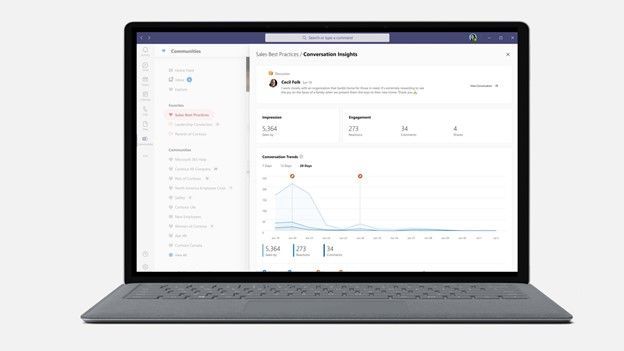
A place for discovery. The Communities app home feed serves as an aggregator of discussions, announcements, pinned conversations, and other relevant content that relates to your organization. The Q&A and best answer capabilities make it easy to crowdsource solutions and find answers – encouraging a nimbler and more resilient workforce. And with upcoming integrations into Viva Topics, the tacit knowledge that is flowing through open conversations between employees will be captured and available to everyone to benefit from.
Give every employee a voice
Create a community and bring employees together for a wide array of purposes, like an all-up company conversation around specific topics like diversity and inclusion or new parents. Communities are perfect for connecting with coworkers you might not know personally, sharing best practices, hosting townhalls, and tapping into organizational expertise. The app is designed for engagement and to give every employee a voice – from the boardroom to the storeroom.

Workgroups and communities – pick the right fit
Create a channel when you need to collaborate with your workgroup. A channel enables you to chat, meet virtually, and share files to get work done. Create a community when you want to connect and engage across an entire organization. A community lets people discover what’s happening, share news and knowledge, and build relationships. We encourage you to create communities in the Communities app for Teams. In both channels and communities, you can drive engagement using fun features like GIFs, reactions, stickers, and videos. This guidance will support your ongoing success, as we are committed to even deeper integration of communities into Microsoft Teams in the future. Here are some examples for a channel: 2021 budget planning, ‘Project X’ marketing strategy, designing June beta version. And here are some community examples: All Company, Parents at Contoso, Sales Best Practices.
Communications designed for the frontline and beyond
Viva Connections – a module within Microsoft Viva – builds on top of Microsoft Teams to further spotlight communication and culture for enterprises looking for employee experience solutions. Viva Connections brings together Teams, Yammer, SharePoint, and other Microsoft 365 apps and services into a single, personalized employee app built to give every employee, especially frontline workers, access to the information, news, resources, and actions they need to be successful and productive from any device or working style. Viva Connections serves a gateway for workers to find conversations they care about, stay on top of tasks, benefits, and other resources, and seamlessly connect with their peers to contribute their ideas, expertise, and feedback right from their pocket.
The desktop experience is now available, with new capabilities and the mobile experience coming soon to public preview.
Q&A
Q: Is Microsoft committed to Yammer?
A: Yes, Yammer brings critical community capabilities to Microsoft Teams for organizing groups of people and fostering open sharing across your company at any scale. We see Yammer as a key part of corporate communications, and for building communities of interest and practice across your organization. It’s an essential ingredient in any deployment and Microsoft is committed to bringing Yammer’s superpowers to Teams and Viva Connections.
Date: 2021-09-17 15:00:00Z
Link: https://techcommunity.microsoft.com/t5/microsoft-teams-blog/bringing-large-groups-and-communities-together-in-teams/ba-p/2758095