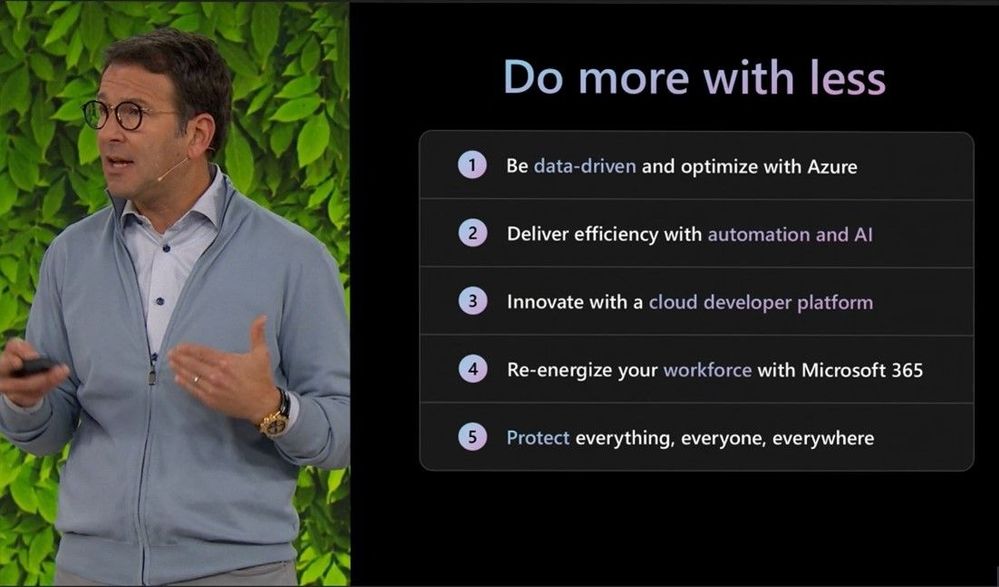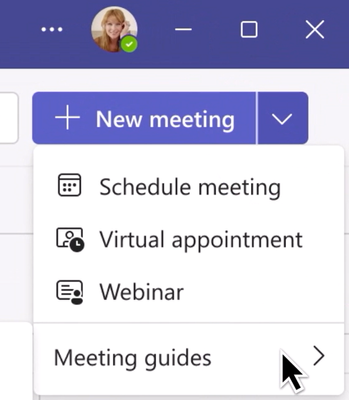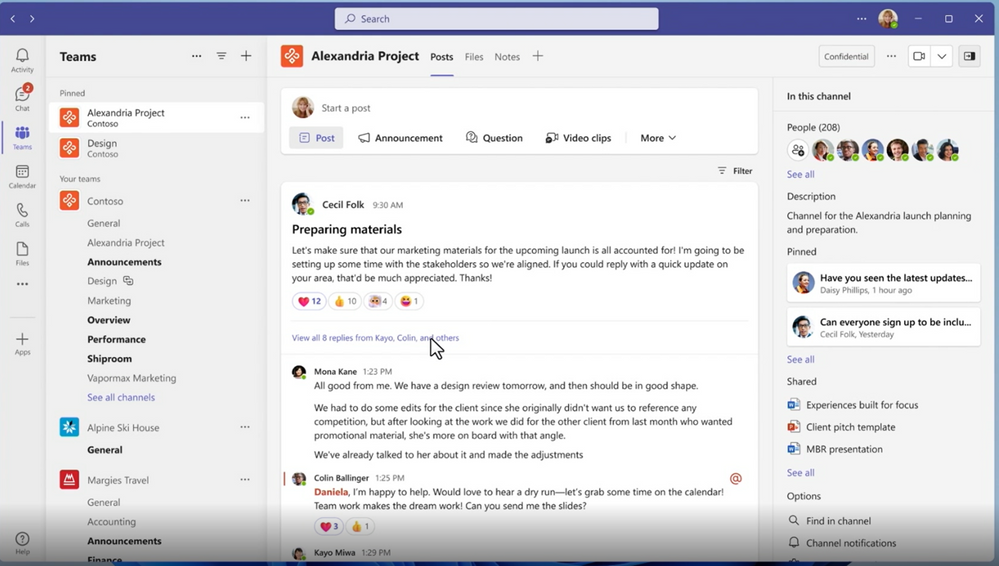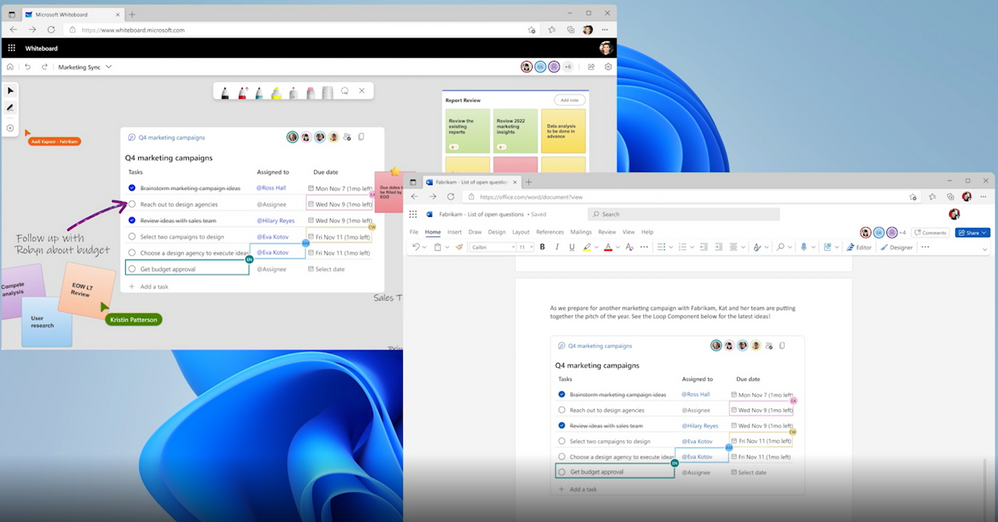Microsoft Ignite Live Blog: BRK31 – Helping teams do more with Microsoft Teams
This blog is a session recap from BRK31 – Microsoft Teams: Supercharge the who, where, and how of work at Microsoft Ignite 2022.
Do you spend a lot of time working in Microsoft Teams? Since March 2020, like many people, I have been working predominantly via Microsoft Teams, training people to use Microsoft Teams, attending community events via Microsoft Teams. You could say Microsoft Teams is my life. So I was very excited to see the Microsoft Teams announcements from Microsoft Ignite 2022. In previous conferences, Nicole Herskowitz’s sessions have always been a great summary of all the Teams announcements and this year’s session entitled Microsoft Teams: Supercharge the who, where, and how of work did not disappoint. You may view the on-demand session on the Microsoft Ignite site; It’s highly recommended.
The 2022 Microsoft Ignite is based on 6 key topics under a main theme of "Do more with less", as introduced by Judson Althoff at the beginning of the event.
Nicole’s session is focussed on teams (with a little t, i.e. groups of people) and the tools they use to get work done. As such, the announcements mainly fall under the topic of re-energize your workforce with Microsoft 365, but they also touched on efficiency benefits of AI driven features and protecting everything and everyone, everywhere.
The highlight announcement for me is Microsoft Teams Premium coming to public preview in December this year and general availability February 2023. As a trainer delivering courses through Microsoft Teams, ranging from multiday events to short bite-sized sessions and multi presenter events to 1:1 coaching, the advanced meeting capabilities in Microsoft Teams Premium will be incredibly useful.
Imagine setting up a webinar. To do a very professional job, you need a sign-up page, a capacity limit and waitlist, sign-up metrics, and branded joining experience. Plus, you want the ability to curate what attendees see, control who may speak, what is shared, as well as meet with the various speakers in an off-stage environment before the event starts. These are some of the key advanced meeting and webinar features being delivered as part of the Microsoft Teams Premium features.
The AI driven Intelligent recap for meetings will be a huge timesaver for those meetings you cannot attend, or those where you are "multi-tasking". We all know we should give our full attention to meetings, but sometimes it’s just not possible. A meeting recording which bookmarks the places in the meeting your name was mentioned and automatically identifies tasks is a great way to catch up.
There are great features in Microsoft Teams Premium which will be very popular including watermarks for screensharing and video, meeting sensitivity labels, and meetings guides.
Meeting guides are effectively templated meetings created by the Teams Administrator in the Teams Admin Center and published to users with a policy, which will help users to get the right settings for each type of meeting. As much as we may train our users to check meeting settings, they rarely do, and this feature will help.
But the one feature I always get asked about is live translation in meeting captions. This too will be available with Microsoft Teams Premium.
For full details of the features in Microsoft Teams Premium see https://aka.ms/TeamsPremiumBlog.
As we start to explore the preview of Microsoft Teams Premium and the final documentation becomes available, we need to clarify who needs the Teams Premium licences. It does appear that almost all of the current features within Teams Premium will be enabled by the meeting organizer with a Teams Premium license and be available for everyone in the meeting. The exception being the Intelligent recap feature. However, I would recommend you check when full licensing details are released.
Not everyone will want or need the features of Microsoft Teams Premium, but there are new features coming which are part of the core Microsoft Teams experience.
As a trainer, I really like to see the faces of the people I am training, but for some people being on video is just not possible or not desirable. Whilst the Teams Avatars are not as good as video, it will give people a visible presence in the meeting. Whilst I know some remain to be convinced, I am looking forward to seeing Avatars in my meeting and training courses. I’d still prefer to see your video, but your avatar is preferable to a static picture or even just your initials in a black circle. It’s nice that Nicole had three different avatars available—for different types of meetings. It remains to be determined if your avatar should look like you or not. It will be interesting to see how the avatars evolve.
An updated layout for Microsoft Teams channels is coming to private preview this November. No date yet for general release. The new layout puts the newest messages at the top of the screen, introduces the ability to pop out a conversation, includes an information pane that showcases pinned messages as well as channel information. It might take some getting used to having the new messages at the top of the list; but otherwise, the new layout seems to take advantage of the wasted space on the right of the screen.
Don’t you think the new expanded range of emoji-based reactions looks really nice summarized on each post?
You can find more information about the updates channel experience in the Tech Community blog.
Loop components are coming to Whiteboard and Word. For the web, there is a sneak-peek at the Loop app in this session as well as in the keynote. You can learn more about Loop at https://loop.microsoft.com/
The final announcement I would highlight is Microsoft Teams Mobile, which is bringing all your phone experiences together as one Microsoft Teams connected telephony service. So your mobile, desk phone, and Teams calls are all available wherever you are, on whichever device you happen to be using. To learn more about the details of Microsoft Teams Mobile, see Plan for Teams Phone Mobile.
Want to read more about everything that was announced for Microsoft Teams? Head to the What’s new in Microsoft Teams Ignite 2022 blog post, and you can find all of the Microsoft Teams Ignite sessions here https://aka.ms/TeamsIgnite2022Guide.
As these features release, I’ll be posting more on my own blog at The Teams Queen Blog. In the meantime, I hope to see you in person at an event or online Sara Fennah (@sfennah) / Twitter.
https://techcommunity.microsoft.com/t5/microsoft-teams-community-blog/microsoft-ignite-live-blog-brk31-helping-teams-do-more-with/ba-p/3651969 https://techcommunity.microsoft.com/t5/microsoft-teams-community-blog/microsoft-ignite-live-blog-brk31-helping-teams-do-more-with/ba-p/3651969 2022-10-13 16:00:00Z