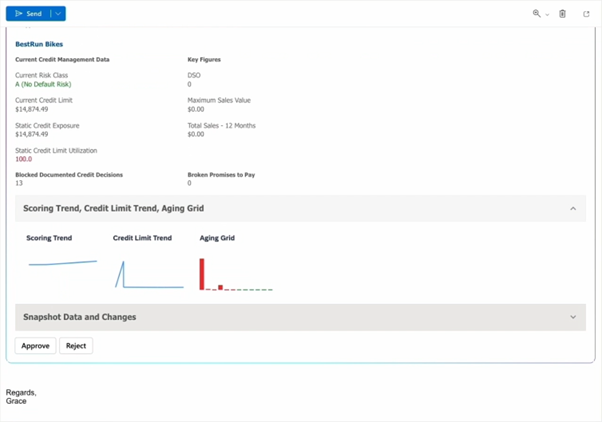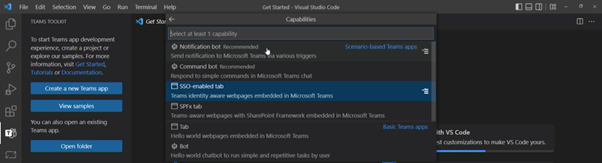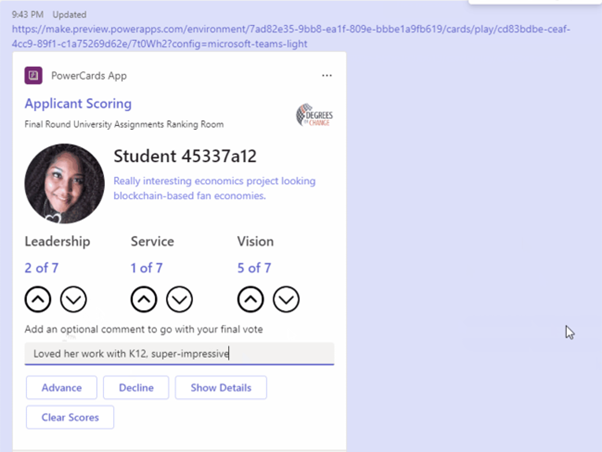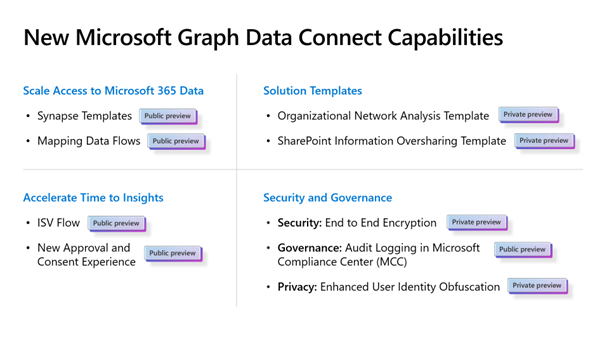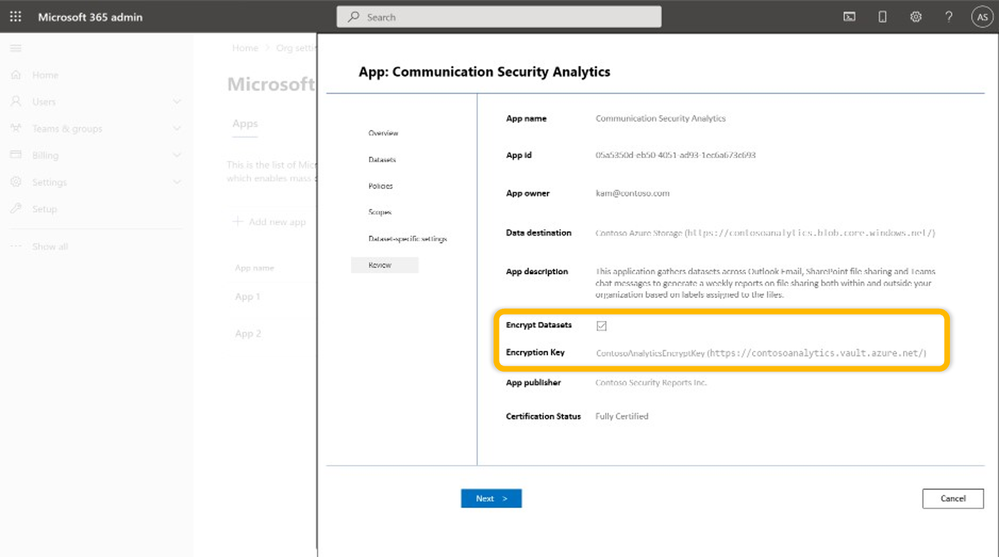Microsoft Ignite Live Blog: BRK32 – From low code to pro code: building & buying collaborative apps
This blog is a session recap from BRK32 – From low code to pro code: building and buying collaborative apps to power an evolving workplace at Microsoft Ignite 2022.
Speakers: Paul Gildea, Miti Joshi, Sukhmani Lamba, Graham Sheldon
In today’s IT world, there is a paradigm shift in how we work and how developers create apps. Users expect seamless apps that fit their workflows and enable collaboration. New apps should be designed to meet these expectations.
In the session, such an example app was presented by United Airlines. The company uses a mobile app named UChat, which serves as a communication and collaboration platform for users. The app displays the flight shifts and enables, among other things, direct communication and simple trip exchanges between the flight attendants. Furthermore, Teams enables communication with users in other departments of the organization.
From a company perspective, this direct communication tool is a game changer for all coworkers; also, it allows the employees to serve their customers well. Microsoft Teams is the basis for mutual communication and such experiences.
The success of such Teams apps is remarkable. As of today, more than 80,000 line-of-business Teams apps have been built by Microsoft customers. The Teams marketplace hosts over 1,600 apps developed by partners and serves as a thriving ecosystem.
New Collaborative Features in Teams
Sukhmani Lamba informed about new and interesting topics in Teams, which are all currently in Public preview:
- Zero-install link unfurling: This feature is designed to help you expand your app’s visibility and discoverability. A user can copy and paste an URL to an app (here it’s an app called MURAL) into a Teams chat to share the app’s content with other users who don’t need to have the Teams app installed. The end user sees a rich interactive preview of the work in a card view.
- Collaborative Stageview: Start interacting with shared content without leaving Teams, as shown above.
- Share to Meeting: Enables the spontaneous creation of a Teams meeting in which to quickly share your app’s content.
These features allow Teams users to view the content in the app or to instantly launch a new meeting without leaving the Teams context with the Quick Action buttons in the Adaptive Card, as shown here.
As we learned, Adaptive Cards play an essential role in the integration and acceleration of asynchronous collaborative workflows inside of Teams. As announced at Build conference in spring 2022, Adaptive Card-based loop components are moving forward and evolving.
This was shown in a demo with a workflow initiated from an SAP S/4HANA Cloud system. A Credit Manager receives information about a blocked sales order in Microsoft Teams. The chat automatically includes a loop component showing relevant account information for the case. The loop component can even be copied in Teams and pasted in Outlook as well for further modifications, approval, and more.
Loop components are always live and in-sync; they’re portable across Teams and Outlook and embeddable anywhere. Adaptive Card-based loop components will be available to end users in a public preview beginning in the first quarter of 2023. For SAP S/4HANA customers, these new features are available through SAP’s early adopter program.
The next updated topic is Teams Live Share. Teams Live Share is a way to build multi-user real-time collaboration into any app to co-watch, co-create, and co-edit content in meetings. For example, the new Live Share Canvas brings shared pens, highlighters, laser pointers, and cursors to any Teams Live Share application with just a few lines of code.
The Teams Toolkit
Paul Gildea introduced the Teams Toolkit in Visual Studio Code. He highlighted some of the new templates that come right out of the box to integrate workflows inside of Teams, from scenario-based templates to address specific developer needs, to the notification bot template using notifications.
Also, Paul announced the general availability of the Fluent UI in the Microsoft Teams UI Kit. See more at Designing your Microsoft Teams app.
The Teams Toolkit UI helps to extend the engaging app experience with responsive apps supporting the various display modes like light mode, dark mode, and high contrast across Microsoft 365. When installing the Teams app, we see a new tag that says the app works inside of Teams, Office.com, and Outlook. The Teams app interacts perfectly in all clients without any code changes.
Paul also announced the following features:
- Teams apps can now be extended to Office Mobile on Android, which is currently in preview.
- Fluent UI React v9 building UX experiences and Microsoft 365 is general availability.
- SharePoint Framework (SPFx) v1.16 is in Public preview.
- Teams Toolkit is now generally available for Visual Studio 2022. Teams Toolkit Overview – Teams | Microsoft Learn
Low Code
Miti Joshi informed about new options for using low code solutions with the Collaboration controls for Power Apps. In the Power Platform, makers can create and send engaging and interactive mini apps. In a demo, Miti showed an Adaptive Card in Power Apps Studio based on a Dataverse table that was copied directly into a Teams chat. Each user sees a personalized view, and they can even make updates that are reflected immediately in Dataverse.
Using Collaboration controls, makers can easily drag and drop their favorite Microsoft 365 and Microsoft Graph API services directly into their own model-driven Power Apps to create a seamless experience for organizations using Power Apps and Teams. Possible application examples are the creation of meetings in Outlook, requesting approvals, accessing SharePoint, Bookings, Planner, and many other collaboration scenarios in the Microsoft 365 world.
Embed Teams into Your Apps
Graham Sheldon showed another demo app that uses Microsoft Graph APIs, and Azure Communication Services integrated in CRM app. Here, user Serena can use features like sending an SMS, calling a contact, or scheduling meetings right in the custom app.
This demo shows an example on how you can bring audio, video, chat, and telephony for Teams users, sending SMS, and email notifications to any custom app that you build.
- Azure Communication Services support for Teams users is now generally available. Teams interoperability – An Azure Communication Services concept document | Microsoft Learn
Microsoft Graph Data Connect
Microsoft Graph Data Connect is a secure, high-throughput connector designed to copy select Microsoft 365 datasets into your Azure Tenant. Microsoft announced that Microsoft Graph Data Connect is now integrated with Azure Synapse Analytics. With just one click, you can move Microsoft 365 datasets into Azure Synapse to harness its powerful BI and machine-learning capabilities. The following screenshot shows the new Microsoft Graph Data Connect Capabilities and their availability status.
Two make it easier for ISVs to build their solutions, two significant updates have been made to Microsoft Graph Data Connect: the approval and consent process has been improved, and Azure billing can now flow directly to the ISV, instead to the customer.
Microsoft 365 Security
Graham also announced enhanced security features in Microsoft 365:
- End-to-end audit logging in Microsoft Compliance Center.
- By default, Microsoft 365 data is fully encrypted.
- By default, Microsoft 365 is using data anonymization and obfuscation.
By making this a default setting, Microsoft 365 is helping to ensure that there’s no inadvertent leakage of data in transit or at rest.
You can now get more insights into Microsoft 365 data. Two new solution templates help control access to Microsoft 365:
- Identify information oversharing with the newly released SharePoint datasets. This report shows how files are being shared across your organization to better protect your data.
- Organizational network analysis visualizes connections between your organization to better understand employee collaboration.
App Certification
The Microsoft 365 app certification gives customers assurance that apps that have received certification have strong security and compliance practices in place to protect their data, security, and privacy.
Trust is essential to ecosystem adoption and protecting customer data. Microsoft 365 app certification is an app certification process for compliance and security. For ISV´s using Azure services, Microsoft recommends using the new App Compliance Automation Tool from Microsoft 365 (ACAT) which will be available in public preview in November 2022.
ACAT is easy to use and shows a summary and details of important controls in the app certification process. If a certified app falls out of compliance, you can quickly respond. The tool is designed to help developers create compliant apps.
New app management capabilities
To simplify app management for IT-admins, Microsoft is now offering a public preview of three new app management capabilities:
- App Policy Management in the Azure Security portal helps you customize your app management policies to meet the needs of your organization for app security and hygiene.
- App Health Recommendations in the Azure AD recommendations portal gives visibility and insight into your app usage. This includes support actions like removing the unused applications or retiring stale application credentials.
- App Usage and Insights in the Azure Company portal helps you better mitigate security risks and prevent potential security incidents. It shows when an app was last used, its permission mode, and the context in which it was used.
Summary
This was a fantastic session with lots of news. The team has shown several features and announcements to unleash the creative power of their teams to stay focused, flexible, and agile.
Here is a brief overview of the topics covered in this session:
- Adaptive Card-based Loop components, Link unfurling, Power applets Tabs link unfurling and Stage View – Teams | Microsoft Learn
- Teams Toolkit for Visual Studio Teams Toolkit – Visual Studio Marketplace
- Azure Communications Services support for Teams users Teams interoperability – An Azure Communication Services concept document | Microsoft Learn
- Microsoft Graph Data Connect Microsoft Graph Data Connect – Graph Data Analytics | Microsoft Azure
- Trusted and compliant apps App Compliance Automation Tool for Microsoft 365 launching in public preview – Microsoft 365 Platform (developer blog by Sreekanth Thirthala Venkata)
Each topic will be covered in more detail in subsequent sessions. We recommend checking this out!
Quicklinks
- Download the slide deck here.
- Microsoft Ignite 2022, announcement details, Book of news
- Microsoft Ignite 2022, live blog session recap, companion info: Transforming collaboration with low and pro code dev tools
https://techcommunity.microsoft.com/t5/microsoft-teams-community-blog/microsoft-ignite-live-blog-brk32-from-low-code-to-pro-code/ba-p/3654321 https://techcommunity.microsoft.com/t5/microsoft-teams-community-blog/microsoft-ignite-live-blog-brk32-from-low-code-to-pro-code/ba-p/3654321 2022-10-17 16:00:00Z