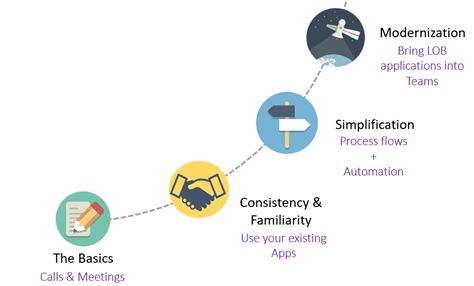Microsoft Teams – Empowering Collaboration
Collaboration in today’s world is evolving at a rapid pace and innovation is multi folding to connect people better than ever before. In this era of Pandemic, organizations are taking a leap in adopting cloud solutions to enable work from anywhere and ensuring their employees wellbeing. This global situation brought new Business Continuity Plans, where companies are forced to allow work03+6 from home and allow usage of personal devices to minimize human interactions and business interruptions. This is our a new normal. This created new challenges with respect to collaboration and work life balance. Microsoft Teams has been a revolution in making collaboration simple and empower organizations is keeping track of employee’s well-being. Microsoft Teams acts as a hub of Microsoft 365 services that can hold complex LOB applications and integrations.
Canopy of Collaboration & Communication
Over the past couple of decades, there have been a significant number of changes & Enhancements in collaboration platforms, where customers across multiple markets have adopted SharePoint. Back then Collaboration & communication were treated as two separate platforms. But The Change is now. After a rigorous Research & development, Microsoft has emerged with a new platform where Microsoft teams & SharePoint are acting as focal points to connect millions of people by aiding advanced enterprise content management and rich social features.
Microsoft Teams delivers in three core areas: Communication, Collaboration & Customization. Chat and calling, hosting Meetings, collaborate on documents, managing projects & work groups, Storing & sharing files, integration of business applications are some of the main features supported by deep integrations of M365 services with MS Teams. It is prominent to understand the differences between Teams vs SharePoint online sites, and Teams channel VS SharePoint Document libraries.
MS TEAMS Maturity Curve
It is important to absorb MS Teams in a phase wise manner. MS Teams Maturity curve can be classified in four phases; Basics, Consistency & Familiarity, Simplification, Modernization.
Organizations consider Basic Communication (Chatting, calling & meeting) as a starting point. They must be using Skype for business or other applications for communication and would like to start their journey with MS Teams by having a co-existence mode with overlapping features to understand MS Teams better and have no disruption in communication. Slowly they slip into the phase of Consistency & Familiarity.
Consistency & Familiarity is considered as a foundation for adopting process flows, automations & LOB application integrations with MS Teams. Microsoft provides multiple in-house applications that can be easily integrated to encourage end users get familiarized with Microsoft teams. We shall see some real-life examples that make our life at work easy by using few applications like Task by planner, MS lists & Shifts.
Remember “What you see is What you get”
While slipping into Simplification phase, companies should look forward to simplify their monotonous processes. While MS Teams acts as a hosting platform, Power Platform will play a catalytic role. This helps us to come up with some innovative ideas and implement best automation using power automate and integrate process with MS Teams and other M365 services.
Attaining Modernization requires a +collective exercise of first three phases where organization and employees will be changing their course of work and also access applications from anywhere. Complex LOB applications can be blended to MS Teams by using Power Apps or Power BI. Also, we can make use of Microsoft Bot framework, SharePoint Framework (SPFx), GitHub, Microsoft Graph, Visual Studio Code to build custom applications on MS Teams to meet your unique requirements.
Task by planner and To Do
It is very much important for a project manager to stay organized and keep his team updated with daily tasks. Almost every time he/she uses MS Excel or MS Project for project planning and manually keep a track of all team members and stakeholders. This required more of manual work and utmost care to make sure things are on track. This calls for spending extra time in organizing priorities, scheduling meetings, following up tasks & sending reminders. It sounds simple, but in reality, we end up jugging between multiple applications and can end up in a mess.
In MS Teams you can create a dedicated Team and a channel for your team to have conversations and organize meeting calendar. However, you need something more to optimize your work and collaborate better with peers. With 3 simple steps Create, assign and track, Task by planner and To Do will make it easy to plan your schedules and day to day tasks.
Let us get some insights about MS Planner in my next blog and how to make best use of it while using as an app/Tab in MS Teams.
Bio
Surya Pammi is a Technology Enthusiast working as an Infrastructure Architect in Cognizant Technology Solutions. He is MCT Certified and is an MVP aspirant. His technical expertise spans across MS SharePoint, MS Teams and MS Power Platform.
To write your own blog on a topic of interest as a guest blogger in the Microsoft Teams Community, please submit your idea here: https://aka.ms/TeamsCommunityBlogger
https://techcommunity.microsoft.com/t5/microsoft-teams-community-blog/microsoft-teams-empowering-collaboration/ba-p/2770641 https://techcommunity.microsoft.com/t5/microsoft-teams-community-blog/microsoft-teams-empowering-collaboration/ba-p/2770641 2021-09-21 15:01:42Z