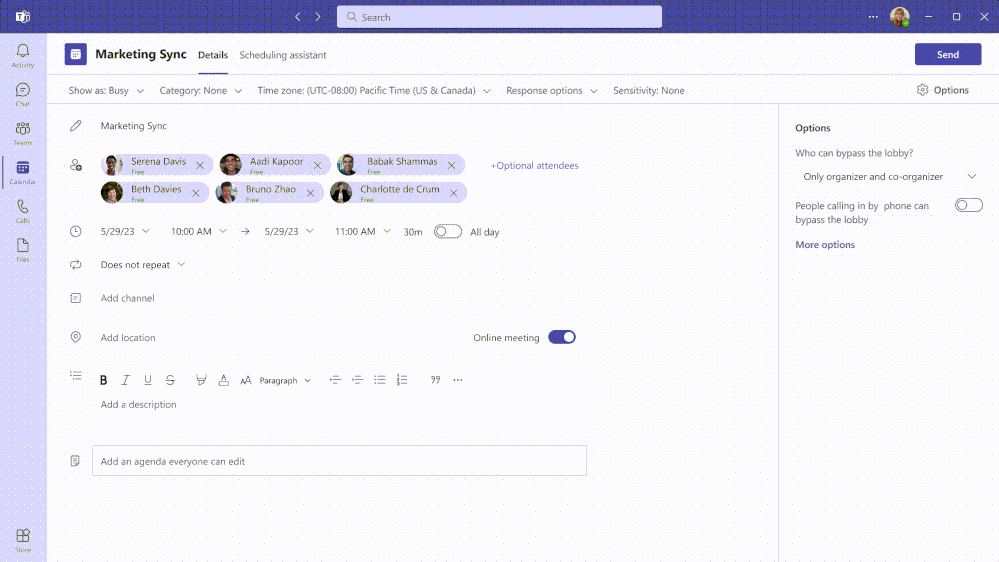Now in public preview: Collaborative notes in Microsoft Teams Meetings
Summary:
In today’s rapidly evolving business landscape, organizations face a multitude of challenges when it comes to managing meetings effectively. One of the key challenges, note taking during meetings, has long been considered an essential skill for effective communication and information retention. However, in today’s fast-paced and technology-driven world, the traditional approach to note taking doesn’t work and presents a new set of challenges. From the rise of virtual meetings to the increasing complexity of discussions and the need for multitasking, capturing and organizing relevant information has become more challenging than ever. Balancing active engagement with the need to document key points and action items requires individuals to adapt their note-taking strategies.
Today, we’re excited to announce the public preview of Collaborative notes, the new way to drive your work forward: collaborate on the agenda, take notes together, and track follow-up tasks. Collaborative notes eliminate the typical bottleneck of a single note-taker for capturing the agenda and notes and also makes them visible to everyone, improving accuracy and inclusion at every stage of your meeting.
Collaborative notes are Loop components, which stay in sync across all the places they have been shared like Outlook, Teams chat, the Loop app, Word for the web and Whiteboard. Before a meeting, share the Collaborative notes in a Teams chat or email to begin building an agenda together. This helps ensure that everyone is able to include their topics for review with the group regardless of their preferred Microsoft app.
During the meeting all participants are able to add last-minute agenda items, co-edit the meeting notes, and draft and assign tasks. You can see who is working in the Collaborative notes at the top and can view who wrote each part by clicking on the text. Project leaders and contributors can continue to share these notes during and after the meeting to maintain project momentum and drive efficiency.

As your team continues to work, they can update notes, check off tasks, and add new follow up items from whichever app they are working in. The captured tasks sync to ToDo & Planner, so everyone is automatically reminded to follow-up – it’s accountability made easy!
As Loop components, you can easily take your Collaborative notes from your meeting into the Loop app and continue to drive your work forward. Add your component to a Loop workspace where you can gather everything else you need for your project in one place. This fall the integration of Loop components with OneNote will enable you to seamlessly incorporate your collaborative meeting notes into your OneNote notebooks. You’ll have the freedom to continue editing these notes within OneNote, helping you consolidate your meeting notes in a single, centralized notebook.
Flighting status
Available to everyone in Public Preview channel.
How to enable
Check out this post for more information on how to manage Collaborative notes please view .
Supported clients and platforms
| Windows | macOS | iOS | Android | Linux | Google Chrome | Firefox | Safari | Microsoft Edge |
| X | X | X | ? | ? | X |
Enable your Teams client for the public preview
- First, IT admins need to set an update policy that turns on Show preview features. Learn how at Public preview in Microsoft Teams – Microsoft Teams | Microsoft Docs.
- Users then choose to join the public preview individually. Learn how at Get early access to new Teams features – Office Support
Send us your feedback
Got feedback on features in the public preview or other areas of Teams? Let us know straight from Teams via Help > Give feedback. This is on the bottom left of your client.
Date: 2023-06-15 15:00:00Z
Link: https://techcommunity.microsoft.com/t5/microsoft-teams-blog/now-in-public-preview-collaborative-notes-in-microsoft-teams/ba-p/3848533