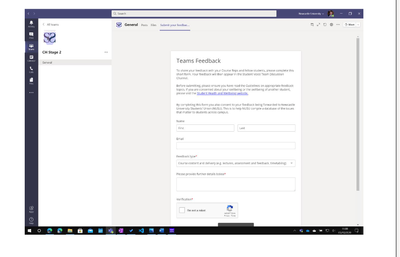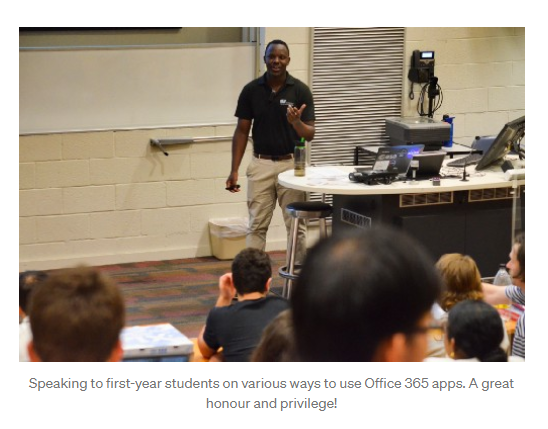Remote & Hybrid Learning in a Microsoft Environment: A Higher Ed Student Perspective
This post was written in collaboration with Gabi Stein, Tessa Wiedmann and Colin Birge, and Amy Shan from The Microsoft EDU Engagement Team.
Recently, members of the EDU Engagement team at Microsoft reached out to the Microsoft Student Forum for feedback using Microsoft Education products day-to-day. The Student Forum is a community of higher education and further education students who connect with each other and Microsoft Education experts on best practices, tips & tricks, and personal learnings using Microsoft tools. To learn more or to join the Microsoft Student forum, please fill out this survey.
The Engagement Team was delighted to see the many creative ways students are utilizing OneNote, Teams, and other Microsoft products. In this post, we want to highlight feedback submitted by three awesome students and showcase their efforts to boost their productivity and use their skills to improve their communities.
“How Asia Pacific College Utilizes Microsoft 365 During a Global Pandemic”
Rommel Ormita is a student from Asia Pacific College (APC), a Microsoft Learn Student Ambassador and President of the Asia Pacific College Microsoft Community. APC has embraced remote and hybrid learning models over the past several months and has fully integrated its classes into Teams, OneNote, and Stream. We asked Rommel how he and his peers have been adjusting to an online learning environment. Rommel cited the benefit of Teams meeting recordings, "Whenever one of our educators has an update, they will just announce it in our Teams. . . our educators record their lessons and if a student misses a class, [they] can view the recording [from] Microsoft Stream."
Additionally, Rommel explained how APC utilizes Teams for student events such as their event for first years, ‘Frosh Night’ as well as their Organization Fair. Through Teams, APC showcased all 28 of their student organizations. "Even though it is all virtual, the student leaders and students of APC had fun throughout the [week-long] celebration of this year’s Organization fair." Take a look at Rommel’s full write-up here.
“Microsoft Education Tools –Empowering me Throughout my Academic Career”
James Woods from Newcastle University has long relied on OneNote, Windows Virtual Desktop, Microsoft To Do, and Teams to increase his productivity and accomplish more. With these tools, Woods cited his enhanced ability to "organize [his] notes using sections, and tag important revision notes with a start so [he] can find them later"; "connect to a remote desktop that’s configured with the same software as a desktop on-campus"; and "set reminders and never miss a task!"
James also played a crucial role in helping transition Newcastle’s student government into a Teams environment. "It’s a single platform linked with our university credentials that can be used to chat, collaborate, plan meetings, and even meet remotely." In his role as the student body secretary from 2018-2019, James seamlessly recorded meeting minutes and saved his notes within the team’s ‘Files’ tab for all to access. James and his peers also took advantage of the Forms + Teams integration to gather anonymous feedback from fellow students. "Using Microsoft Forms, a feedback form was created and pinned as a tab in Teams, making it possible for students to anonymously provide feedback to their course reps, which would then be fed back to staff members on [student councils]". "If it’s not yet clear, Microsoft tools, including Teams, played a huge part in helping me be productive wherever I am. Teams is a revolutionary product for education that has transformed many aspects of university life for the better." See James’ full post and check out his personal blog here.
"Empowered to Achieve More Than I Could Have Imagined"
Victor Olet left Kenya to pursue his bachelor’s degree in chemical engineering at Curtin University in Perth, Australia. Victor detailed how he built up his skills using the tools available within the M365 suite. Victor was able to partner with Microsoft’s Perth campus to plan and facilitate an on-campus event for his Science and Engineering Club. He quickly became the resident expert on all things Microsoft and is frequently asked to present and share his expertise. From having the ‘best PowerPoint presentations in his unit’ to being commended by his research supervisor for ‘organized note-taking,’ Victor felt empowered by his ability to leverage Microsoft tools to get more done. Victor writes of a shortage in traditional writing paper and his creative solution to use paper towels for note-taking and brainstorming. "I would then use Office Lens to convert them to PDF and add them my OneNote-based log report along with Excel data and my own notes." Due to all of Victor’s efforts to build and share his knowledge and skills with Office products, he became a Microsoft Learn Student Ambassador and continues to encourage the use of Microsoft tools at Curtin University. See Victor’s full post here.
The EDU Engagement team wants to thank each of these students for sharing their stories and showcasing their incredible creativity and skill. During this unprecedented time for education around the world, it is encouraging to see students who are eager to learn and take on the challenges associated with remote and hybrid learning. We are grateful for students and educators who are willing to share their knowledge and contribute their time and talents toward the betterment of their communities. The EDU Engagement Team’s goal is to continue to support educators worldwide and empower every parent, educator, and learner to achieve more. To learn more or to join the Microsoft Student forum, please fill out this survey.
https://techcommunity.microsoft.com/t5/education-blog/remote-amp-hybrid-learning-in-a-microsoft-environment-a-higher/ba-p/1878739 https://techcommunity.microsoft.com/t5/education-blog/remote-amp-hybrid-learning-in-a-microsoft-environment-a-higher/ba-p/1878739 2020-11-11 23:50:26Z