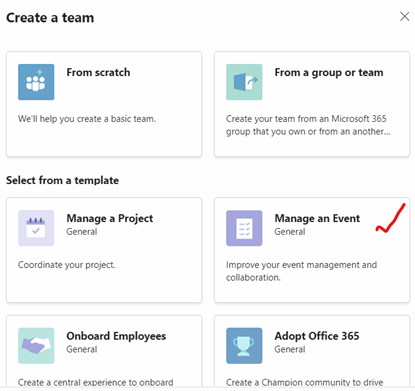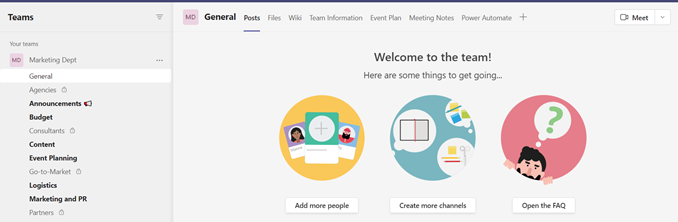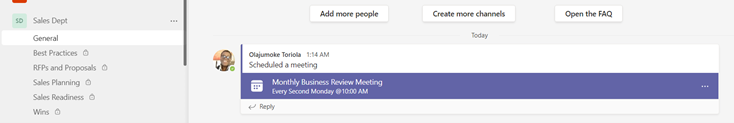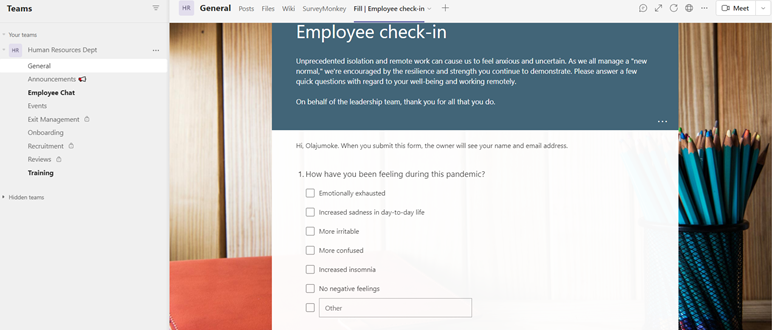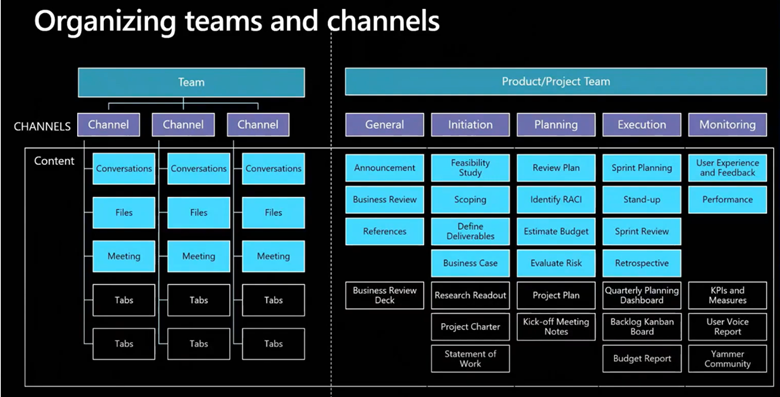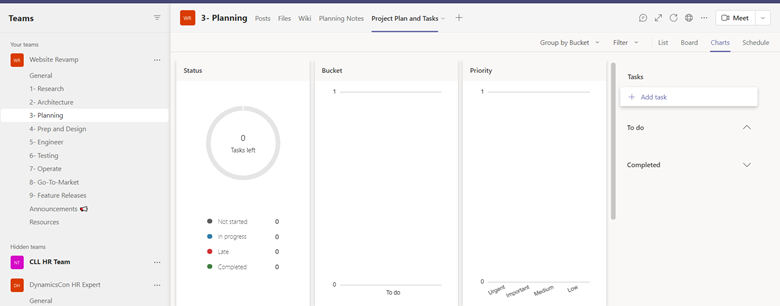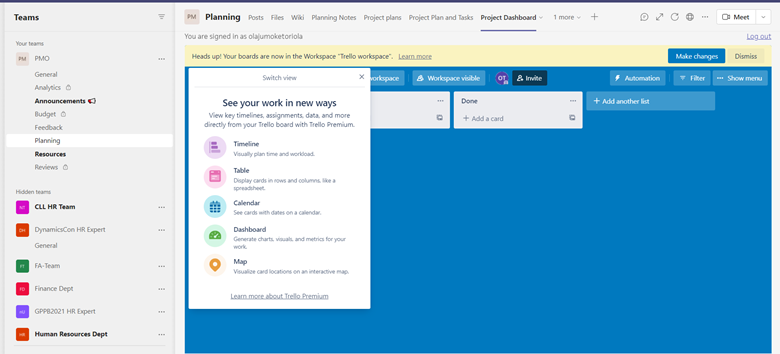Speaking Microsoft Teams in the Language of your Employees
Have you ever been stuck on how to deliver a Microsoft Teams pitch to your users with the hope of driving adoption in your organization? This article/blog will walk you through engaging each unit effectively with the right adoption conversation.
The Pandemic, Digital Transformation, Disruption, and Remote Work
The COVID-19 pandemic accelerated the need to have a more critical look at the digital transformation initiatives within most organizations. Most businesses were not prepared for the disruption that came along with the effect of the pandemic.
So, there was an initial Reacting to the disruption than Responding to it.
Companies struggle with the reality of ensuring business continuity and maintaining uninterrupted service delivery to both internal and external customers. In the wave of the sudden reality that changes how we work, digital transformation was said to have experienced a drastic shift itself.
Along with this transformation came the digital disruption, which changes the way we work and how we can use new Innovative technologies and models to impact better the value of existing products and services offered.
During this phase, there was a severe decline in physical meetings and a noticeable sharp increase in the alternative – virtual meetings to run day-to-day activities of most businesses.
Most IT admins were not spared from the arduous task of ensuring they strike a balance or a common ground between the disruption and the adoption of new services that will aid our new work-life pattern away from the status quo.
Here comes Microsoft Teams…
Remote work became our new norm, and even when organizations are gradually returning to the workplace, the Work from Home (WFH) pattern has come to stay. We’ve now adopted the new hybrid model of working, which may remain for a long time.
Many organizations turned to Microsoft Teams as a collaborative tool to help meet the demands of remote working. However, this has not translated to a meaningful adoption of the tool.
Today, most IT admins still struggle with how to drive the adoption of Microsoft Teams to deliver an excellent user experience inside their company. It is pretty challenging to move the users above the preliminary use of Microsoft Teams just as a chat, instant messaging, or a tool to create virtual meetings.
The main goal of driving the adoption is to help users see Microsoft Teams as a platform to transform the way they work, improve their collaborative experience, and increase their organization’s business values.
Driving the Adoption
Many people are afraid of anything new or different, so they tend to show some form of resistance to the change that is coming to them. Funny enough, most times, they can’t describe the reason for their fear of not embracing the change. Some will tell you we do not have adequate training to use the product, and others may give excuses from being a complex tool to the discomfort of adjusting to a new pattern.
Driving Microsoft Teams adoption can be simple to complex, depending on your environment. However, the best formula to simplify the adoption process is speaking Microsoft Teams in your employees’ language.
Identify your audience and tailor your adoption conversations in line with the relevance of what they do!
A typical workplace is made up of several departments/units, some of which I will touch and show you quickly how to successfully land a brilliant pitch to drive the adoption message to your users.
Essentially, I will be sharing tips and tricks referenced from a PowerPoint file – ‘Microsoft Teams PowerPoint Guide for Use Case Packet’ – available on https://aka.ms/successwithteams.
Wait! First, Get an Executive Buy-in.
You will agree with me that a successful adoption starts from the top to the bottom. This implies you must get an executive buy-in for your adoption strategies.
Your executives will be interested in knowing how Microsoft Teams can transform their business and increase their competitive advantage. Start by doing an executive workshop on Microsoft Teams. Show them all the capabilities and features of Microsoft Teams. Emphasize the benefits and transformation it will bring to the business if all departments/units are using it in the right way to drive their day-to-day activities. Specifically, come up with a roadmap of your adoption plan as well as Indicate the business transformation that your organization will experience with the adoption.
Then, create a team for your executives, define channels for stakeholders, champions, and early adopters. Ensure your Internal Corporate Comms unit is part of the champions you are recruiting. They will be responsible for pushing out the information, such as flyers, banners, infographics, etc., to your users.
Add a recurring weekly meeting for 45mins -1hr on the General channel to review adoption progress with stakeholders. Presenting the Microsoft Teams usage report can be helpful here. Discuss blockers, dependencies and draw up mitigations plans that are time-based to effect changes.
What you must know about Teams and Channels
The concepts of teams and channels are fundamental to a healthy, productive implementation of Microsoft Teams.
A team is a collection of people, content, and tools that work together to produce a business outcome for your company. Teams are built on Microsoft 365 Groups, and changes to Microsoft 365 group membership sync to the team.
Channels are the collaboration spaces within a team in which the actual work is done.
Pitching Microsoft Teams to the Marketing Department
The Marketing Department serves as the face of your company. It is responsible for the coordination and production of all materials representing the business. The Marketing Department’s job is to reach out to prospects, customers, and investors while creating an overarching image that represents your company in a positive light.
The Marketing teams need to create, collaborate, and show results while working with diverse people inside and outside the company. As an IT admin, you can show them how to do it all in one place.
How? Microsoft Teams provides a shared workspace for all conversations, files, and third-party services. Now it’s easier to manage marketing campaigns and social channels, collaborate on content creation and plan events.
1. Start by creating a new team, say, Marketing from scratch or a template (e.g., Manage an Event). Then, invite internal and external users from all marketing groups, including PR, Brand, and Design.
2. Add channels for marketing initiatives, projects, and teams, such as Go-to-Market, Public Relations, Event Planning, and Budget. You can also create channels where marketers can interact and communicate with agencies, consultants, and partners using secure guest access.
3. For each channel, connect relevant third-party services, such as Bing News Alerts, Twitter Connector, Adobe Creative Cloud, HootSuite, and YouTube.
4. Create and store marketing assets such as plans, briefs, press releases, and design files in the Files section.
5. Pin the marketing plan, budget, and/or campaign landing page to relevant channels for easy reference.
6. Schedule and hold meetings in Teams using audio and video conferencing features, as well as chat and file-sharing.
Pitching Microsoft Teams to the Sales Department
The sales department is the direct link between a company’s product or service and its customers. Your sales staff builds relationships with your customers. Microsoft Teams can help your sales team quickly build proposals with input from different stakeholders while managing longer-term projects and programs, such as planning, training, and sales readiness. Collaboration, reporting, and knowledge sharing can happen in one place, helping sales professionals everywhere work together to meet sales objectives.
1. Start by creating a new team for your entire sales organization or a team for each sales segment.
2. Add channels, such as Sales Readiness, Sales Planning, RFPs/Proposals, Wins,
Best Practices and General topics.
3. Schedule recurring team meetings, such as a monthly business review meeting.
4. Upload teams files to the channels, such as annual financial statement reviews and audit reports.
5. Pin relevant apps used by the team—Excel, Power BI, Planner—or pin critical files, intranet portals, or websites.
Pitching Microsoft Teams to the Human Resources Department
The Human resources department is responsible for the workforce of any organization. They recruit, screen, interview, and handle the placement of workers.
Microsoft Teams can help HR professionals manage recruitment and employee onboarding activities, including sharing resumes and interview notes, keeping track of candidate information, communicating hiring decisions, and sharing new employee documents.
1. Create a new team for your HR department.
2. Add channels for Recruitment, Training, Events, Reviews, and Onboarding.
3. Schedule meetings, planning, interviews, candidate reviews, all in Teams.
4. Upload files to Teams channels such as HR policies, candidate information, offers, training or recruitment guidance notes, HR portals, feedback forms, and surveys.
5. Use a shared OneNote or Wiki for candidate feedback.
6. Host training sessions using audio/video conferencing in Teams. Share agendas, presentations, and post-training surveys using third-party apps like Survey Monkey.
7. Pin apps used by your HR team, such as Excel, Power BI, and Planner.
Pitching Microsoft Teams to the Software Engineering Unit
Once, I was asked to deliver a presentation in one of the User Group communities in Nigeria I belong to – Nigeria Microsoft Azure Meetup Group. So, in this session segment – "Azure Hands-on Session on Azure DevOps," one of the community leaders, CJ, asked that I speak on a topic. I thought to myself; I only do Microsoft Teams; I do not know anything about coding".
However, thanks to Sid Uppal – Principal Engineering Manager at Microsoft, and taking a clue from how I transitioned my internal software engineering team away from Slack to Microsoft Teams made my session one of the best this year. I titled my session – "Teaming up with the DevOps team." I still remember how I got many calls from DevOps engineers in the sessions that they never knew Microsoft Teams could do this and how they were eager to implement it in their environment.
The vital thing here is to understand my audience and speak Microsoft Teams in their language to show relevance and drive adoption.
So, back to track! When delivering a new feature, engineers move quickly through ideation, development, and deployment. Microsoft Teams is integrated with developer tools that enable everyone to stay on track during sprints, collaborate in real-time, and fix a bug from anywhere.
1. So, let’s start with creating a new team for your engineering group and adding key stakeholders across the company.
2. Add channels for General, Feature Releases, Testing, Feedback, Competitive Information, Go-to-Market, Research, and Product Analytics to organize and discuss these topics.
3. Upload relevant team files to the channels so everyone can easily find the latest versions.
4. Add tabs for quick visibility to apps and services your team uses, like Planner and Power BI.
5. Add tabs and connectors for developer tools like VSTS, JIRA, BitBucket, GitHub, and more to view and triage issues and pull requests.
6. Schedule and hold recurring stand-up meetings with key stakeholders.

Pitching Microsoft Teams to the Project Management Unit
Typically, the project management office (PMO) provides management reports, establishes guidelines and a governance framework around project delivery.
Project managers are often overloaded with planning, meeting, and communication tools and services. Microsoft Teams enables collaboration with a central hub to share files, manage stakeholder meetings, and track progress across multiple projects.
In my experience, having an adoption discussion with this group has been the easiest. Of course, that may not be the case for you.
1. Create a team for each project, and then add stakeholders from across the company.
2. Add channels, such as Planning, Budget, Analytics, Reviews, and Feedback.
3. Upload project documents to the channel, such as budgets, schedules, information sources, and guidelines.
4. Pin relevant apps your team uses within each channel, such as Planner, Trello, Smartsheet, and Power BI.
5. Set up connectors, such as bots, for process automation.
6. Schedule and hold recurring or impromptu meetings with key stakeholders.
Pitching Microsoft Teams to the information Technology Department
One may think the IT team should hardly need an adoption speech. Ironically, they do.
How well would your IT team drive adoption for your end-users if they do not effectively use Microsoft Teams?
Microsoft Teams provides IT professionals with a single hub to plan, execute, and manage all phases of infrastructure deployments and rollouts—a useful tool to help drive transformation and change management across the organization.
1. Start by creating a new team and adding members from IT and other stakeholders from across the company.
2. Add channels for Service Strategy, Problem, Incident and Change, Deployment, Health and Reporting, Readiness and Adoption, Support and Management and Governance.
3. Upload essential files or logs to the channels.
4. Pin relevant apps such as Word, Excel, or Planner.
5. Set up connectors, such as bots, for process automation.
6. Schedule and hold recurring or impromptu meetings with key stakeholders.
Finally, it’s never too late to start the adoption process of your organization.
Follow these guidelines above for other departments such as legal, Risk and Compliance, Procurement, etc., that may not have been covered here.
The rule is the same – know your audience and tailor your conservation to suit their job’s relevance.
To begin with, instead of sending an email to your team, start the conversation in Teams. Invite your colleagues to a team or create a group chat!
Embed third-party or Line-of-business applications in teams channels. This will drive your users to use Microsoft Teams since they know they can do all their tasks from one central location.
As I said, Microsoft Teams Adoption can be simple to complex. Still, our job as IT admins is to simplify the complexity around it and improve the users’ experience to drive usage.
I wish you luck in your Microsoft Teams Adoption program:smiling_face_with_smiling_eyes:
Bio
Olajumoke Toriola is a Chief Technology Officer with Ha-Shem Limited, a Microsoft Gold Certified Partner. She is an experienced IT professional with a demonstrated history of working in the information technology and services industry. A skilled IT professional, with an in-depth knowledge of industry-leading solutions and technologies such as Microsoft Exchange, Windows Active Directory, Microsoft 365 & Azure. An exceptional energetic project manager, a subject matter expert, and a solution architect who has been involved in over 200 small, medium, large/ enterprise projects with over 95% successful project delivery rate. A motivation leader, life-coach, and a soft skills instructor, she is also one of the pioneer founding members of the MCT Naija TechUserGroup and the lead for the MCT Naija M365 UserGroup, a user group with a focus on fostering technical knowledge and instructional skills in upcoming IT professionals, Developers & MCTs.
https://techcommunity.microsoft.com/t5/microsoft-teams-community-blog/speaking-microsoft-teams-in-the-language-of-your-employees/ba-p/2944885 https://techcommunity.microsoft.com/t5/microsoft-teams-community-blog/speaking-microsoft-teams-in-the-language-of-your-employees/ba-p/2944885 2021-11-09 21:51:29Z