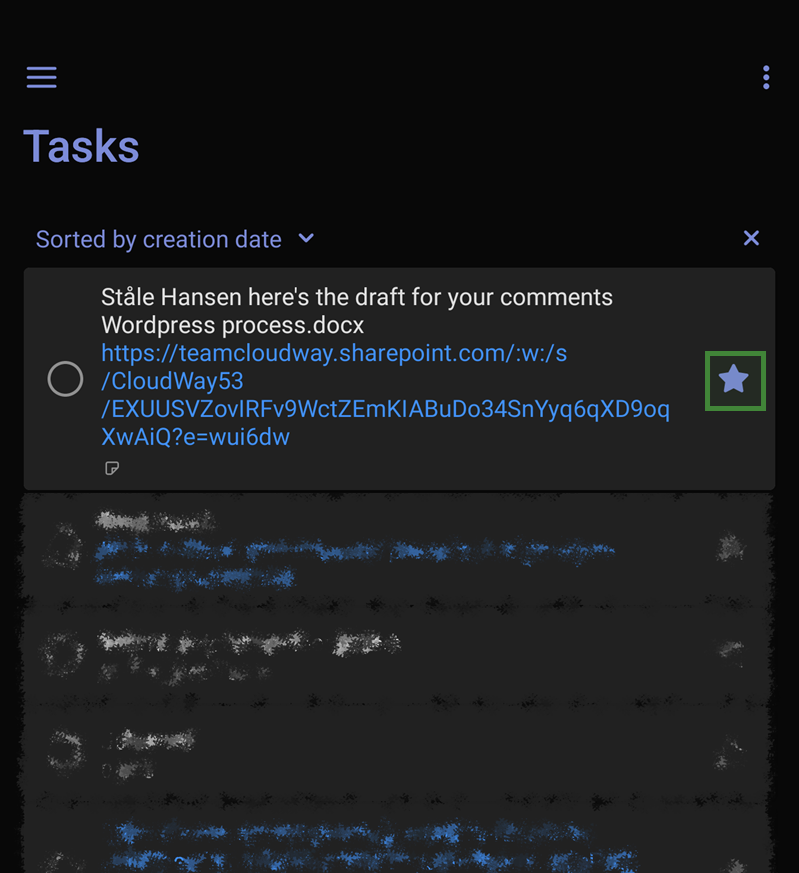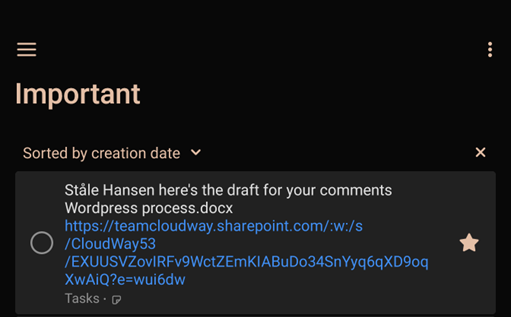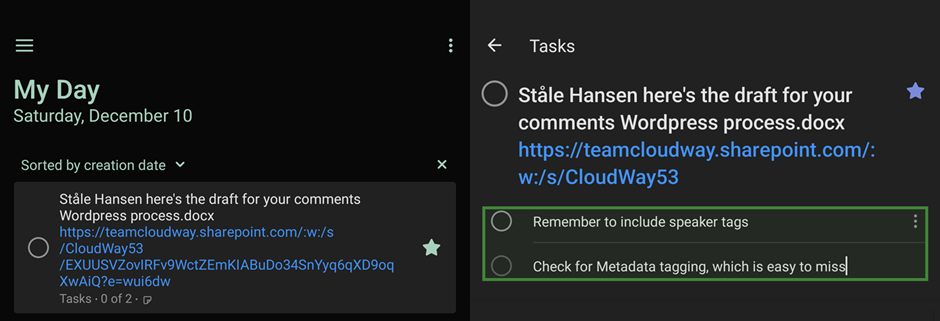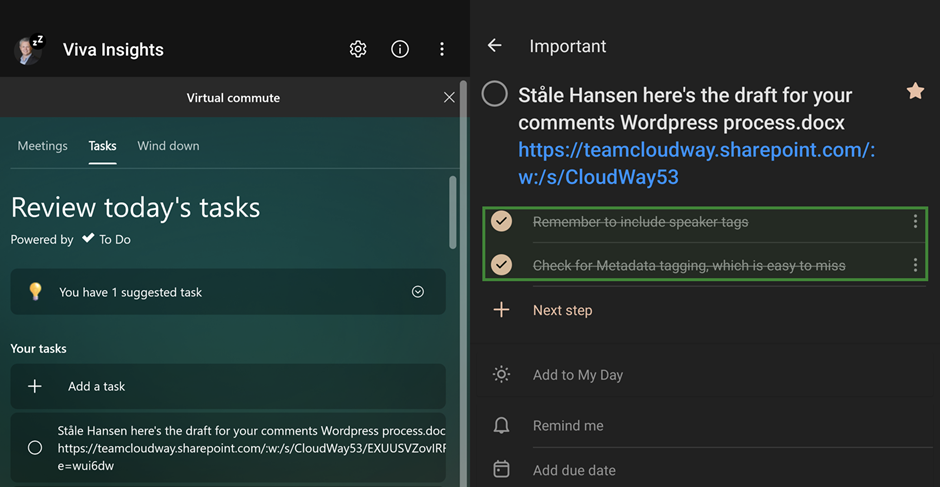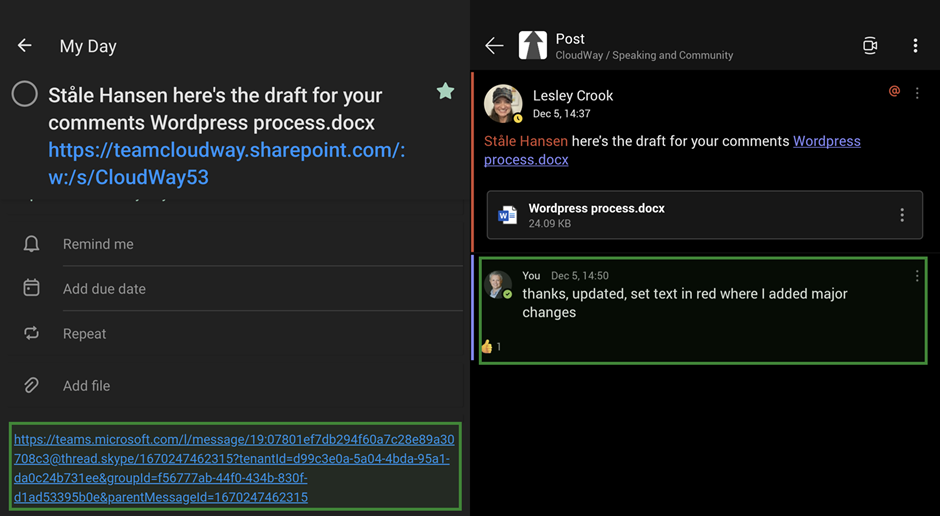This Feature in Microsoft Teams is a Lifehack
The other day my colleague and MVP, Lesley Crook, asked me in Teams; Ståle Hansen here’s the draft for your comments WordPress process.docx. I read this on a mobile just as I was walking into a full day workshop. Teams is great like this, having in-context conversations that spans time and space. One thing was clear, I was sure to forget to do this activity, because I could not do it right away. The next morning though, I had full control, here is what I did, and why this is a lifehack.
Create Task
By going to the elliptical menu for the message I received, I scrolled down, found Create Task, and chose to send it to Tasks in my Microsoft To Do app.
When doing this, what is important is that you are not spending time thinking about which list or Planner you should store this in. Remember, I was about to go into a workshop and getting distracted could mean I had to put the phone down and forget to create the task at all.
I always send actionable conversations to the Tasks list in Microsoft To Do. The Tasks list is my stash zone; this is where everything goes so that I find it again. Learn about stash zones in my Digital Wellbeing YouTube video series.
Mark as Important in Microsoft To Do
Wait, there is more. The feature itself is nothing more than making a task in Microsoft To Do; it is what you do with it after, which is important. When the task landed in the Tasks list, I started the task, indicating that it is important.
When starting the task, it will show up in your important list, regardless of which list it is moved to in Microsoft To Do. I was now ready to go into the workshop, and best of all, I was ready to forget all about this activity because I knew that I would find it again when I was ready to process and execute the activity. Where will you find it again? You remember, right in the important list.
Break Down the Task into Actions
The next day, I spent 10 minutes looking over all my tasks in the important list; the latest task I added was the task I captured before the workshop. I added it to My Day and broke the task into smaller actionable steps. I was now ready to go on about my day.
Completed and informed about it
Funnily enough, I forgot about completing the task that day, but my end of day ritual, which is virtual commute in Viva Insights, reminded me that this was a task I had planned to do that day. I estimated that it would take me 10-20 minutes to complete the task, so I started it as my last activity before ending my workday.
I completed both actions I had identified, and here is the super practical part of using Create Task in Teams. It has a link back to the conversation that initiated the activity, which meant I could click it, open the conversation directly and reply that I have now proofread the document. Lifehack, right?
To Sum It Up
Create Task works on all platforms in Microsoft Teams, PC, Mac, Web, iOS, and Android. It has best effect if you use Microsoft To Do and Planner in your daily routine. One thing is to capture your Tasks list. Another thing is to mark it as important and plan to check the important list regularly to make sure the activity is actioned. When done right, create task in Microsoft Teams is a true lifehack.
Call to Action
If you want to get started with good habits for capturing and processing in Microsoft To Do, watch module 1 and 2 of my Digital Wellbeing series which is all about working smart in Microsoft 365, available on YouTube, fully indexed on my blog: https://msunified.net/DigitalWellbeing.
BIO
Ståle Hansen is the Founder and Principal Cloud Architect at CloudWay. He is awarded as Microsoft Regional Director and Office Apps and Services MVP with over a decade of experience with Skype for Business and now focused on hybrid Microsoft 365 and Teams. He has spent the last 10 years tuning his Digital Wellbeing thinking, which he has published on YouTube. He is part of the #VivaExplorers community group.
https://techcommunity.microsoft.com/t5/microsoft-teams-community-blog/this-feature-in-microsoft-teams-is-a-lifehack/ba-p/3697248 https://techcommunity.microsoft.com/t5/microsoft-teams-community-blog/this-feature-in-microsoft-teams-is-a-lifehack/ba-p/3697248 2022-12-14 16:00:00Z