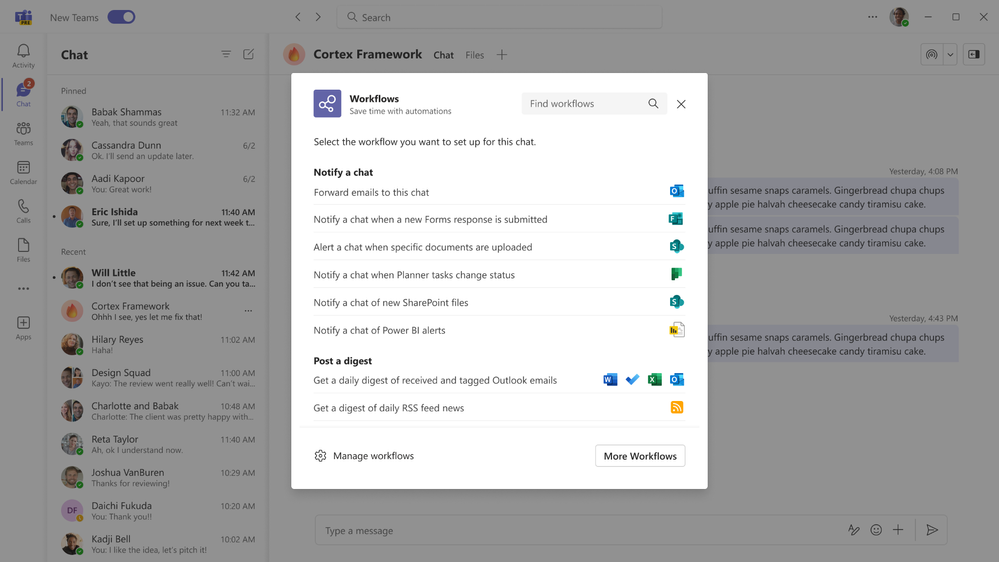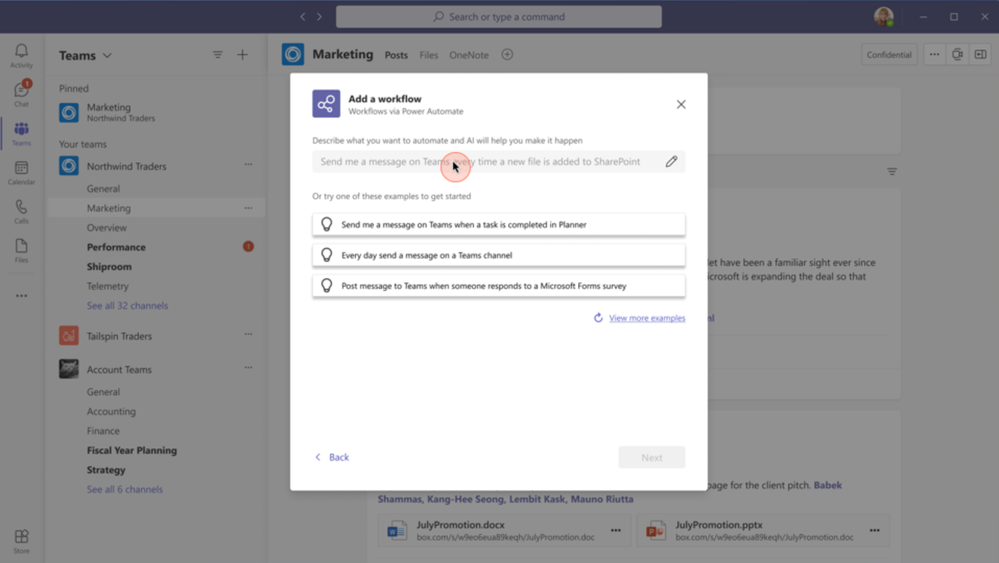Discover the latest features and updates of Workflows within Microsoft Teams
Summary:
Workflows are a powerful way to optimize your work and collaboration in Microsoft Teams. They allow you to automate repetitive tasks, integrate with other apps and services, and customize your team’s workflows to suit your needs and preferences. We believe that workflows will level up your work and scale your business to achieve more – and this is why we integrated Workflows more deeply and thoroughly into the fabric of Teams architecture. Below is a list of exciting and significant updates to Workflows in the new Teams client.
First, if Workflows in Microsoft Teams are new to you… Workflows can help you save time, minimize errors, and enhance efficiency in the flow of work, whether you want to start an approval process, stay notified of a complex project management system, or anything in between. You can get notified about changes to tasks or issues within Teams, create actions instantaneously from messages in chats and channels, manage your meetings and communication responses better, or design a custom workflows in no time.
Introducing ‘Workflows’ via Power Automate
Microsoft Power Automate is the underlying platform which facilitates the automation of processes and activities by connecting disparate applications, both within and beyond Microsoft 365 programs. The entire experience is now branded as ‘Workflows’ across Microsoft Teams. You can now use the Workflows app to discover, create, edit and manage all your workflows.
More ready-to-use Workflow templates in a refreshed store
We have added dozens of new Workflow templates that are available now within Microsoft Teams App Store, related to Microsoft programs as well as third-party applications such as Jira, Salesforce, Pipedrive, Bitbucket, Zendesk, Freshdesk, and YouTube, among others. You will also find a fresh set of workflows related to meetings and calendar management.
You can find these new templates in the Workflows section of the Teams App Store. The redesigned landing page highlights new useful categories such as ‘Calendar’ and ‘Notifications’ and surfaces the most recently published templates you might have missed.
Workflows Message Extension brings new default actions
The Workflows Message Extension gives you an easy way to access your personal instant workflows from the compose area within any chat or channel. To get you started the message extension will come with a few popular actions that allow you to create and share a task in the flow of your work, request from your team, or easily find a time to meet with the group.
Set up automated flows for Channels and Chat
We are introducing a set of new entry points to configure workflows for your various conversations. You will be able to set up workflows using this new menu option within your channel and chat list. No more switching context, as you will be able to configure specific and unique workflows for each of your Channels and Chats from right where you are.
For the first time, you will find workflow templates for your chats as well, in a similar location to channels. Imagine setting up alerts and automations for your important group or 1:1 chat conversations.
Create new Workflow using AI
You will soon be able to create any workflow you can dream of right from within Microsoft Teams. By harnessing powerful AI from Power Automate, you can simply describe the workflow you want, and the tool will design a workflow with triggers and actions to bring it to life!
Date: 2023-10-25 15:00:07Z
Link: https://techcommunity.microsoft.com/t5/microsoft-teams-blog/discover-the-latest-features-and-updates-of-workflows-within/ba-p/3963976