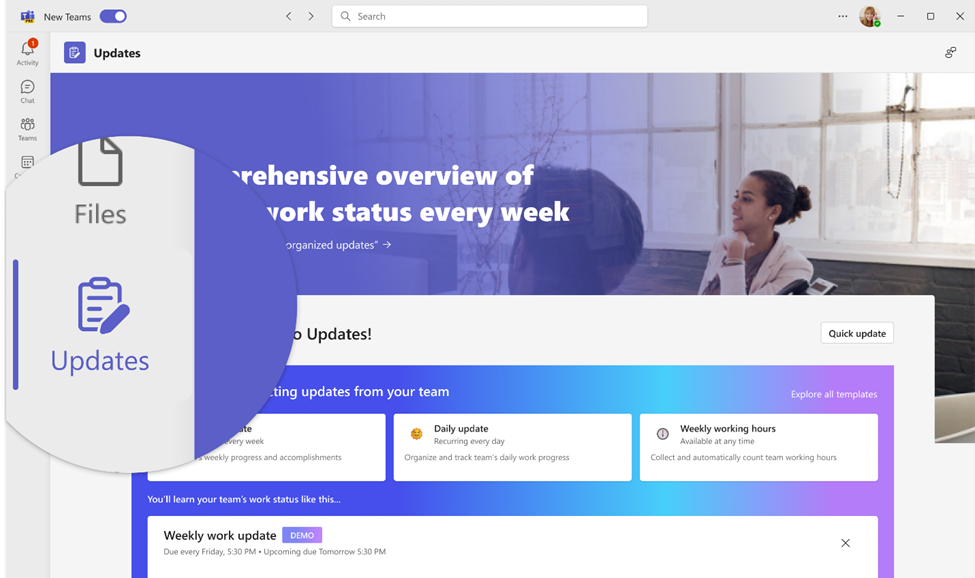Explore brand new experiences in the Updates app in Microsoft Teams
Summary:
Updates in Teams is an out-of-the-box app that enables people to streamline their work reporting process. From a weekly update to incident report, Updates makes it easy for people to manage them all in one place. In response to valuable feedback from our customers, we have added lots of exciting features such as a new onboarding experience, data export, commenting and more to better meet our users’ needs. Updates app supports users to fully utilize platform features and boost teamwork efficiency.
What’s new
We have launched several highly requested features to enhance the overall experience and simplify the report process.
- Modern onboarding experience: New users can streamline team’s work reports more quickly and easily.
- Export update data to Excel file: Updates viewers can easily export received submissions to an Excel file. Moreover, they can filter the data by request, submitter and date range before exporting.
- Summary view of received submissions: Updates viewers can switch between different viewing modes and customize the key data statistics according to business requirements. This enables them to track submission status in real-time and identify potential issues promptly.
- Collaboration features (e.g. like, comment, read status): Team members to easily show appreciation for good reports and engage in discussions about specific content, which fosters collaboration and improves team communication.
Modern onboarding experience in chat, channel and personal app
To help customers better understand the Updates app’s value and streamline the team reporting process, we have upgraded the product’s appearance and user experience. This makes it easier to convey the product’s value and applicable scenarios, while simplifying the process of creating requests and submitting reports.

Once there’s some data in the chat to follow up on, we’re providing a better design to help users stay focused on the work that needs to be done.


Export to Excel file
With the new export feature in Updates, users can now easily export all their received update submissions to an Excel file. This new feature was added in response to top customer feedback and makes it easier to analyze, archive and share data with others.

Summary view of received submissions
In addition to viewing content submitted by individuals, viewers can now access data organized by question. This allows them to focus more specifically on the summary of content related to a particular topic. The viewers can also customize which specific data statistics are displayed, depending on what is most important for their business needs. By having this flexibility, they can more easily track the status of submissions and identify any potential issues that need to be addressed.

Ready by, like and comment
When teams sync up their weekly reports, they often want to give feedback and chat about the content. To encourage even more collaboration, we’ve added some awesome new features! Now, team members can easily check if their info got across, give each other virtual high-fives for good reports, and leave comments or start discussions if they need to. These features are designed to boost teamwork and make work more efficient.


Ready to get started?
All above introduced features are available in Updates app now. Users can easily access the product in the following places to promote team collaboration:
- Chat group
- Teams team channel
- Updates personal app
Welcome to share your comments and discuss with us!
Date: 2023-11-27 16:00:00Z
Link: https://techcommunity.microsoft.com/t5/microsoft-teams-blog/explore-brand-new-experiences-in-the-updates-app-in-microsoft/ba-p/3989280